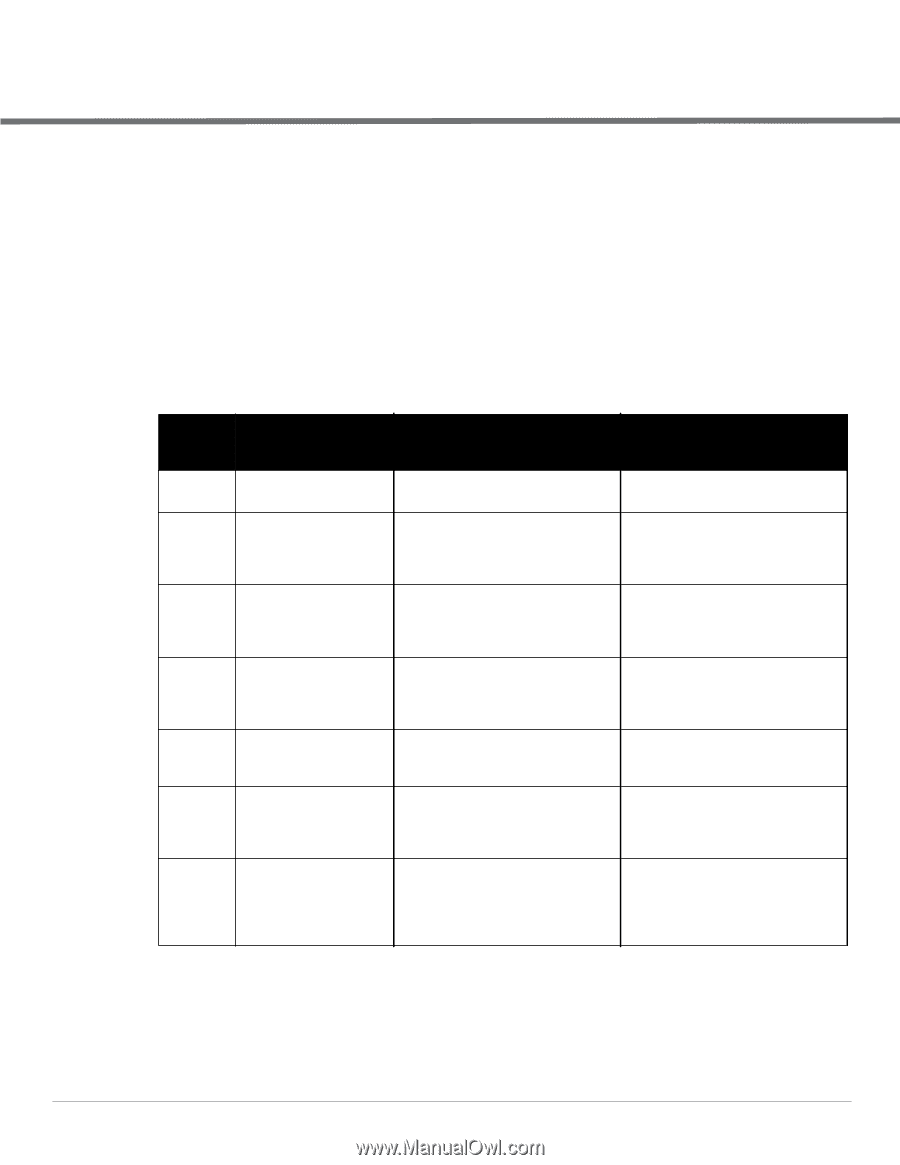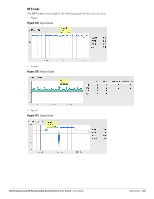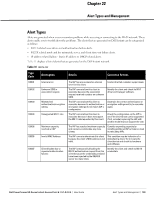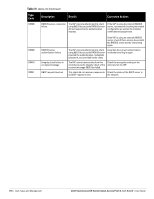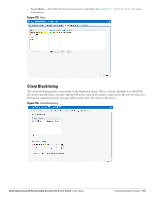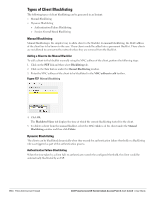Dell PowerConnect W-IAP92 Dell Instant 6.1.3.1-3.0.0.0 User Guide - Page 189
Alert Types and Management, Alert Types
 |
View all Dell PowerConnect W-IAP92 manuals
Add to My Manuals
Save this manual to your list of manuals |
Page 189 highlights
Chapter 22 Alert Types and Management Alert Types Alerts are generated when a user encounters problems while accessing or connecting to the Wi-Fi network. These alerts enable you to troubleshoot the problems. The alerts that are generated on Dell Instant can be categorized as follows: 802.11 related association and authentication failure alerts. 802.1X related mode and key mismatch, server, and client time-out failure alerts. IP address related failure - Static IP address or DHCP related alerts. Table 31 displays a list of alerts that are generated on the Dell Instant network. Table 31 Alerts List Type Code Description Details Corrective Actions 100101 100102 100103 100104 100105 100206 100307 Internal error Unknown SSID in association request Mismatched authentication/encryption setting Unsupported 802.11 rate Maximum capacity reached on IAP Invalid MAC Address Client blocked due to repeated authentication failures The IAP has encountered an internal error for this client. Contact the Dell customer support team. The IAP cannot allow this client to associate because the association request received contains an unknown SSID. Identify the client and check its Wi-Fi driver and manager software. The IAP cannot allow this client to associate because its authentication or encryption settings do not match IAP's configuration. Ascertain the correct authentication or encryption settings and try to associate again. The IAP cannot allow this client to associate because it does not support the 802.11 rate requested by this client. Check the configuration on the IAP to see if the desired rate can be supported; if not, consider replacing the IAP with another model that can support the rate. The IAP has reached maximum capacity Consider expanding capacity by and cannot accommodate any more installing additional IAPs or balance load clients. by relocating IAPs. The IAP cannot authenticate this client because the client's MAC address is not valid. This condition may be indicative of a misbehaving client. Try to locate the client device and check its hardware and software. The IAP is temporarily blocking the 802.1X authentication request from this client because the credentials provided have been rejected by the RADIUS server too many times. Identify the client and check its 802.1X credentials. Dell PowerConnect W-Series Instant Access Point 6.1.3.1-3.0.0.0 | User Guide Alert Types and Management | 189