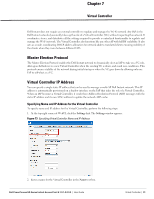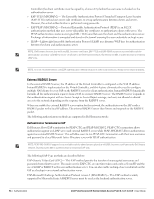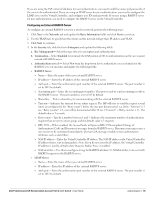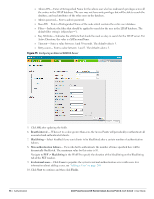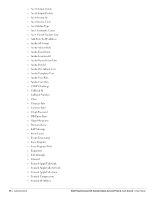Dell PowerConnect W-IAP92 Dell Instant 6.1.3.1-3.0.0.0 User Guide - Page 96
Reauth interval, Blacklisting, Max authentication failures, PEF > Blacklisting, For Internal users
 |
View all Dell PowerConnect W-IAP92 manuals
Add to My Manuals
Save this manual to your list of manuals |
Page 96 highlights
Admin-DN- Enter a Distinguished Name for the admin user who has read/search privileges across all the entries in the LDAP database. The user may not have write privileges but will be able to search the database, and read attributes of the other users in the database. Admin password- Enter a admin password. Base-DN- Enter a Distinguished Name of the node which contains the entire user database. Filter- Indicates the filter that should be applied to search for the user in the LDAP database. The default filter string is (objectclass=*). Key Attribute- Indicates the attribute that should be used as a key in search for the LDAP server. For Active Directory, the value is sAMAccountName. Timeout- Enter a value between 1 and 30 seconds. The default value is 5. Retry count- Enter a value between 1 and 5. The default value is 3. Figure 75 Configuring an External RADIUS Server 5. Click OK after updating the fields. 6. Reauth interval - When set to a value greater than zero, the Access Points will periodically reauthenticate all associated and authenticated clients. 7. Blacklisting- Select Enabled if you want clients to be blacklisted after a certain number of authentication failures. 8. Max authentication failures- Users who fail to authenticate the number of times specified here will be dynamically blacklisted. The maximum value for this entry is 10. Navigate to PEF > Blacklisting in the WebUI to specify the duration of the blacklisting on the Blacklisting tab of the PEF window. 9. For Internal users- Click Users to populate the system's internal authentication server with users. For information about adding a user, see "Adding a User" on page 203. 10. Click Next to continue and then click Finish. 96 | Authentication Dell PowerConnect W-Series Instant Access Point 6.1.3.1-3.0.0.0 | User Guide