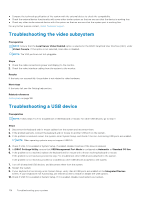Dell PowerEdge R830 Owners Manual - Page 171
Disabling forgotten password
 |
View all Dell PowerEdge R830 manuals
Add to My Manuals
Save this manual to your list of manuals |
Page 171 highlights
Figure 97. Processor expansion module connectors Table 38. Processor expansion module connectors and descriptions Item Connector Description 1 D3. D7, D11, D4, D8, D12 Memory module sockets 2 CPU4 Processor socket 4 3 D10, D6, D2, D9, D5, D1 Memory module sockets 4 CPU3 Processor socket 3 5 C10, C6, C2, C9, C5, C1 Memory module sockets 6 C3, C7, C11, C4, C8, C12 Memory module sockets Disabling forgotten password The software security features of the system include a system password and a setup password. The password jumper enables or disables password features and clears any password(s) currently in use. Prerequisites Steps 1. Turn off the system, including any attached peripherals, and disconnect the system from the electrical outlet. 2. Remove the system cover. 3. Move the jumper on the system board jumper from pins 4 and 6 to pins 2 and 4. 4. Install the system cover. The existing passwords are not disabled (erased) until the system boots with the jumper on pins 2 and 4. However, before you assign a new system and/or setup password, you must move the jumper back to pins 4 and 6. NOTE: If you assign a new system and/or setup password with the jumper on pins 2 and 4, the system disables the new password(s) the next time it boots. 5. Reconnect the system to its electrical outlet and turn on the system, including any attached peripherals. 6. Turn off the system, including any attached peripherals, and disconnect the system from the electrical outlet. 7. Remove the system cover. 8. Move the jumper on the system board jumper from pins 2 and 4 to pins 4 and 6. Jumpers and connectors 171