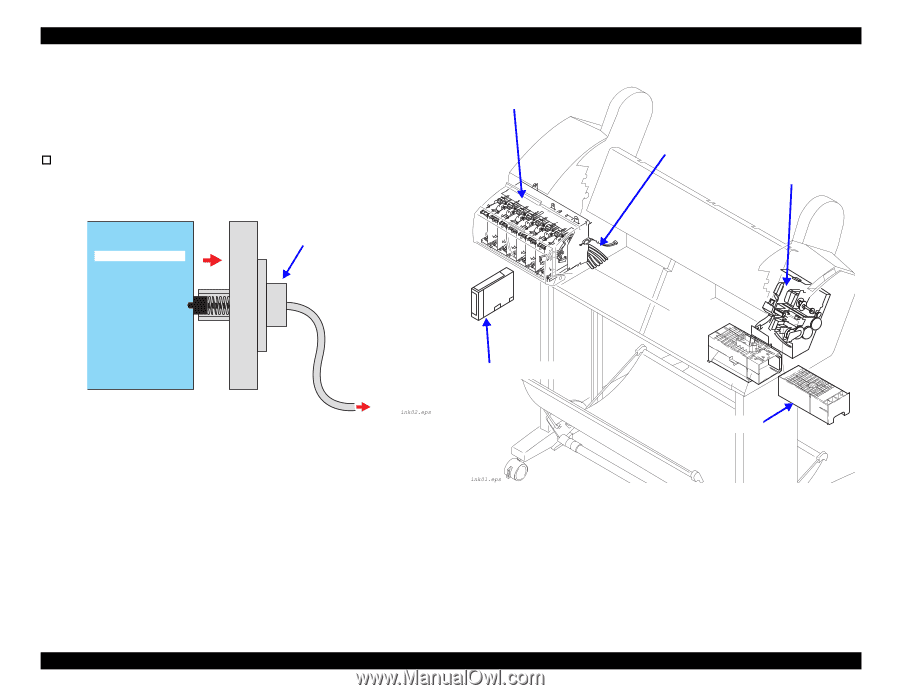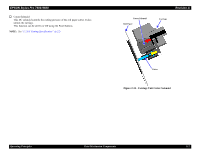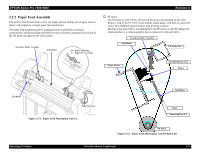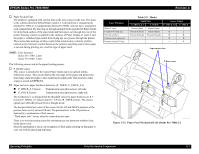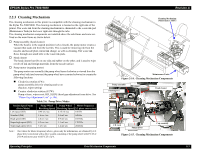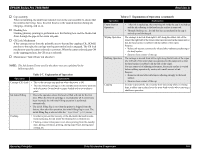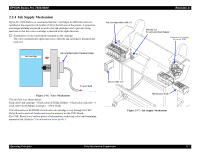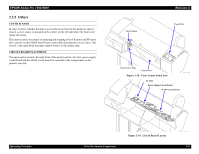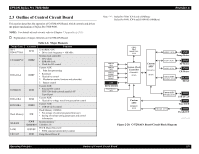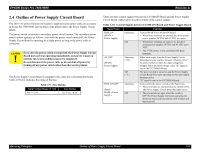Epson 9600 Service Manual - Page 117
Ink Supply Mechanism
 |
UPC - 010343841888
View all Epson 9600 manuals
Add to My Manuals
Save this manual to your list of manuals |
Page 117 highlights
EPSON Stylus Pro 7600/9600 2.2.4 Ink Supply Mechanism Stylus Pro 7600/9600 is so constructed that the 7 cartridges for different colors are installed in the respective ink holders (I/H) in the left area of the printer. A projection and unique marking are placed on each color ink cartridge case to prevent wrong insertion so that the correct cartridge is inserted in the right direction. † Explanation of valve mechanism mounted on the cartridge The valve automatically opens and closes when the ink cartridge is mounted and removed. Ink cartridge Ink cartridge holder (Opening/closing) Ink cartridge holder (I/H: x7) Revision A Ink tube (x7) To each color head damper Pump motor (stepping motor) (p.115) To print head Figure 2-16. Valve Mechanism The ink flow is as shown below. Each color's ink cartridge → Each color's I/H (Ink Holder) → Each color's ink tube → Each color's head dumper (carriage) → Print Heads The information in EEPROM of each color ink cartridge is sent through the CSIC Relay Board in each ink holder and stored in memory on the CSIC Board. The CSIC Board stores various pieces of information, such as ink colors and remaining amount of ink. (Refer to "Ink information menu (p.69)") Ink cartridge (x7) Maintenance Tank Figure 2-17. Ink Supply Mechanism Operating Principles Print Mechanism Components 117