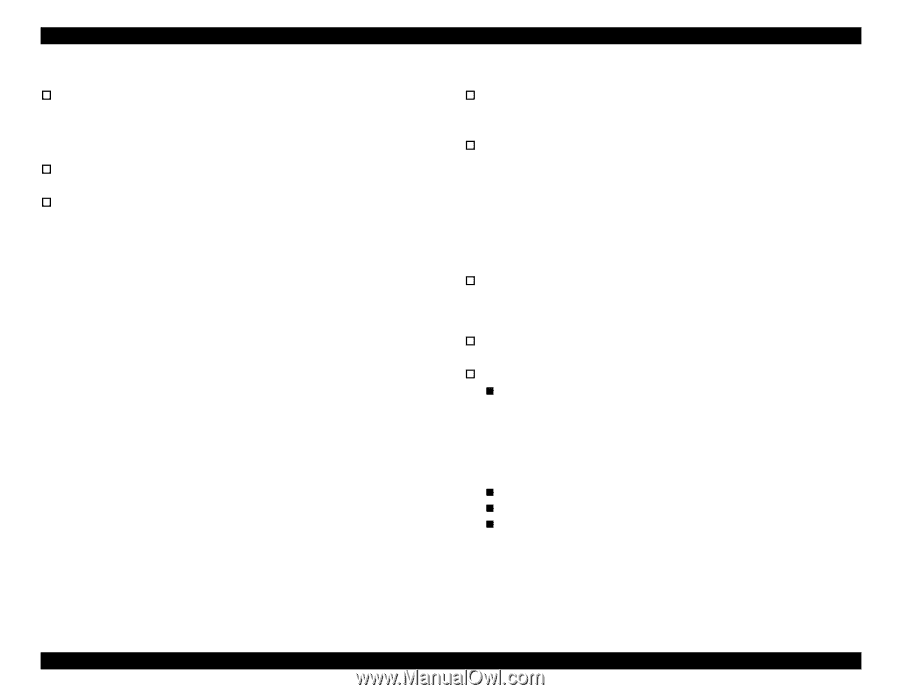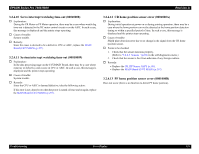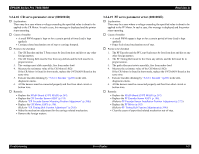Epson 9600 Service Manual - Page 143
CSIC reed/right error 00010020, 2.4.21, Ink type error setting on printer body side 00010022
 |
UPC - 010343841888
View all Epson 9600 manuals
Add to My Manuals
Save this manual to your list of manuals |
Page 143 highlights
EPSON Stylus Pro 7600/9600 Revision A 3.2.4.20 CSIC reed/right error (00010020) † Explanation: At turning on or off the power, at opening or closing the I/C Cover or at completion of one-page printing, there may be a case where it is impossible to read the data from the CSIC of the ink cartridge or write the latest ink information in the CSIC. In such a case, this message is displayed and the printer stops operating. † Cause of trouble: Read/write for CSIC (ink cartridge) is impossible. † Remedy: • Faulty contact with the CSIC (Deformation of the CSIC contact connector / Replace the Holder Assembly IC.) • Defective CSIC Board (Replace the ink cartridge.) • Replace the CSIC Board (ink cartridge). • Tape electric wire out of position • Replace the supply valve unit. (Faulty contact with the CSIC) • Replace the C472_SUB-B Board (p.192). • Replace the MAIN Board (C472 MAIN) (p.207). 3.2.4.21 Ink type error (setting on printer body side) (00010022) † Cause of trouble: • An ink type other than dye/pigment has been set. • "Ink type: neutral" setting with "CSIC detection: OFF" setting. † Remedy: • Install the correct cartridge. • With the ink lever released, set "ink type" in "Maintenance Mode 2" (p.70). NOTE: If setting is performed with the ink lever in the set position, initialization will start again and the service call error will occur again. 3.2.4.22 RTC analysis error (00010023) † Explanation: There may be a case where the absolute time data stored on NVRAM indicates an impossible date or hour. In such a case, this message is displayed and the printer stops operating. † Cause of trouble: Various values of the absolute time data stored in NVRAM are abnormal. † Remedy: „ Initialize RTC (p.83) 1. With the paper set lever in the up position, start "Maintenance Mode 2" (p.70). (Power OFF→ [Paper Source] + [Cut/Eject] + [Paper Feed ∇] → Power ON) 2. Input a date and hour in "Initialize RTC" in the counter initialize menu and turn off the power. ("CLEAR COUNTERS"→ "RTC") „ Remove the lithium battery once and install it again. „ Replace the lithium battery with a new one. „ Replace the MAIN Board (C472 MAIN) (p.207). Troubleshooting Error Display 143