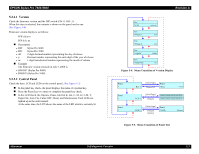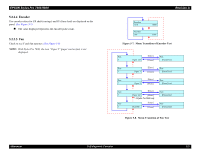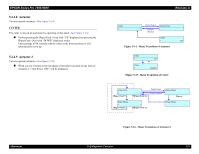Epson 9600 Service Manual - Page 224
Sensors
 |
UPC - 010343841888
View all Epson 9600 manuals
Add to My Manuals
Save this manual to your list of manuals |
Page 224 highlights
EPSON Stylus Pro 7600/9600 5.2.2.3 Sensors Sensor status is displayed on the panel. † The numerals shown at the item "Paper" means that the paper thickness is as follows: „ 00 : 0.3 mm or below in paper thickness „ 01 : 0.4 mm ~ 0.8 mm in paper thickness „ 11 : 0.9 mm or more in paper thickness „ 10 : The lever is in the up position. NOTE: When adjustment is required, see "5.2.3.1 Rear AD Adjustment (p.231)". † "INK NOT" indicates the absence of color ink cartridges. Each symbol displayed signifies that the corresponding color ink cartridge is absent. † For Edge AD and Rear AD, the value shown around the center represents the ONOFF difference and the value shown at right represents the ON level. The standard for accepting each AD value is as follows: „ Rear AD: 40 or more in ON-OFF difference and 95 or less in ON level „ Edge AD: 40 or more in ON-OFF difference and E0 ~ E8 in ON level NOTE 1: For adjustment procedure, see "5.2.3.2 Edge AD Adjustment (p.232)" and "5.2.3.1 Rear AD Adjustment (p.231)". 2: With Stylus Pro 7600, the item "TAKE UP" is not displayed. Revision A Sen: ? CR Origin On Sen: ? Cover Close Sen: ? Paper 00 Sen: ? Lever Down Sen: ? HeadSlide On Sen: ?INK NOT KkCMcmY Sen: ? InkLever Down Sen: ? Edge AD 04A 0E2 Sen: ? Front AD 041 068 * Not used Sen: ? Rear AD 041 068 Sen: ? Head Temp 25°C Sen: ? Drv. Temp 25°C Sen: ? TAKE UP Off Sen: ? MainteTank On Adjustment Figure 5-6. Menu Transition of Sensor Test Self-diagnostic Function 224