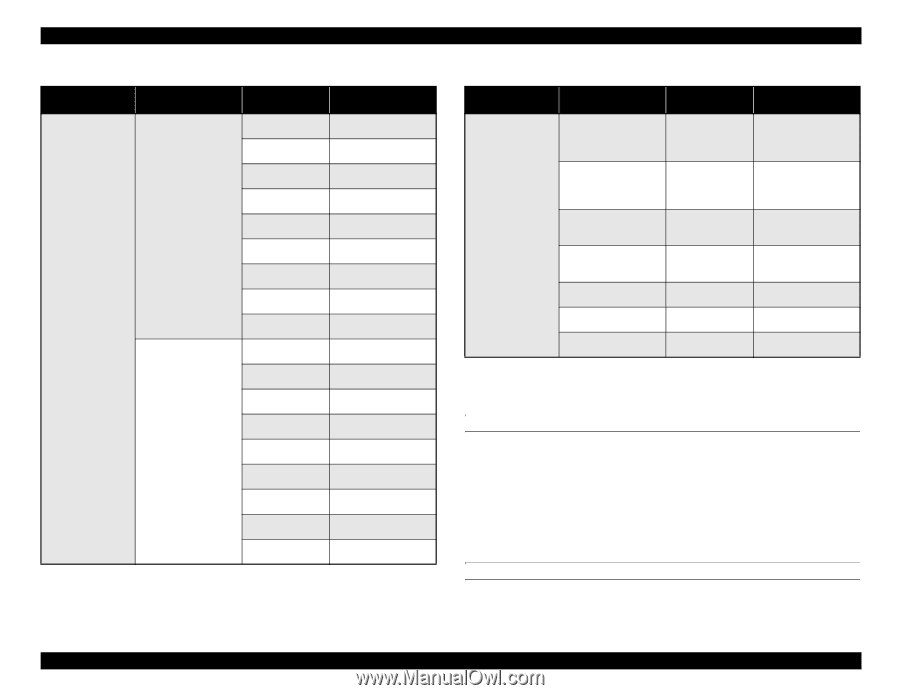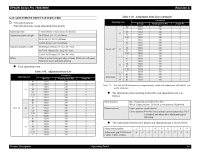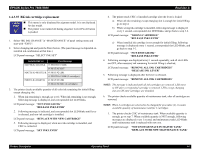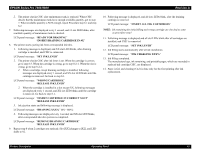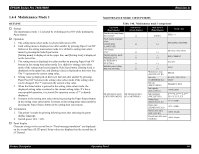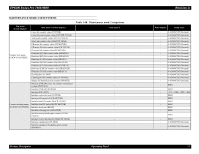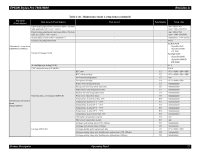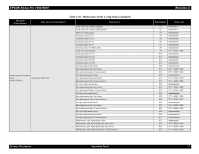Epson 9600 Service Manual - Page 68
HEXADECIMAL DUMP, PANEL DISPLAY LANGUAGE SELECTION, Table 1-46., Maintenance mode 1 setup items
 |
UPC - 010343841888
View all Epson 9600 manuals
Add to My Manuals
Save this manual to your list of manuals |
Page 68 highlights
EPSON Stylus Pro 7600/9600 Revision A Table 1-46. Maintenance mode 1 setup items (continued) Top menu (Panel display) Item menu 1 (Panel display) Ink information (Lm) (Lm CARTRIDGE) Ink information menu (CRTG INFO MENU) Ink information (Y) (Y CARTRIDGE) Item menu 2 (Panel display) Setup value Manufacture logo (MANUFACT Lm) EPSON Ink color LGT. MAGENTA (CARTRIDGE Lm) Ink type (INK TYPE LM) PIGMENT, DYE Ink capacity (INK CAP LM) 110ml/220ml Ink remaining (INK LEFT-LM) E*****F, E**** F, E*** F, E** F, E* F, E F Product date (PROD DATE LM) / Expire date (EXPIR DATE LM) / Ink life after open (INK LIFE LM) Month Passed time after open Month (AGE LM) Manufacture logo (MANUFACT Y) EPSON Ink color (CARTRIDGE Y) YELLOW Ink type (INK TYPE Y) PIGMENT, DYE Ink capacity (INK CAP Y) 110ml/220ml Ink remaining (INK LEFT-Y) E*****F, E**** F, E*** F, E** F, E* F, E F Product date (PROD DATE Y) / Expire date (EXPIR DATE Y) / Ink life after open (INK LIFE Y) Month Passed time after open Month (AGE Y) Table 1-46. Maintenance mode 1 setup items (continued) Top menu (Panel display) SN Menu (SN MENU) Item menu 1 (Panel display) Paper feeding adjustment conversion table 1 (User table pigment) (XX1=:) Paper feeding adjustment conversion table 2 (User table dye) (XX2=:) The whole paper feeding adjustment offset (Pigment) (XXO=) The whole paper feeding adjustment offset (Dye) (XXP=) System table version (XXS=) User table version (XXU=) Initialize user table (XXI) Item menu 2 (Panel display) (-) (-) (-) Setup value :00H~C9H :00H~C9H,FFH :00H~C9H :00H~C9H,FFH :-32~0~+32 :-32~0~+32 : F/W Version :00H~FFH EXEC Note *1: When hexadecimal dump mode is executed, "PRINT" is displayed. HEXADECIMAL DUMP The hex dump function allows data sent to the printer to be printed and displayed in hexadecimal format. One line contains 16 data items in hexadecimal format, with the equivalent characters printed at the right of each line. If no equipment characters exist (control codes, etc.), a period is printed. It prints every 16 data. It prints the last data with pressing the Pause button, when it is less than 16. Panel setting is not available in the hex dump mode. Using this function, users can check that data has been sent correctly from the computer to the printer. To terminate this mode, stop printing with Pause button and shut off the power. PANEL DISPLAY LANGUAGE SELECTION Users can select English, French, Italian, German, Spanish, and Portuguese for display on the LCD with this mode. Product Description Operating Panel 68