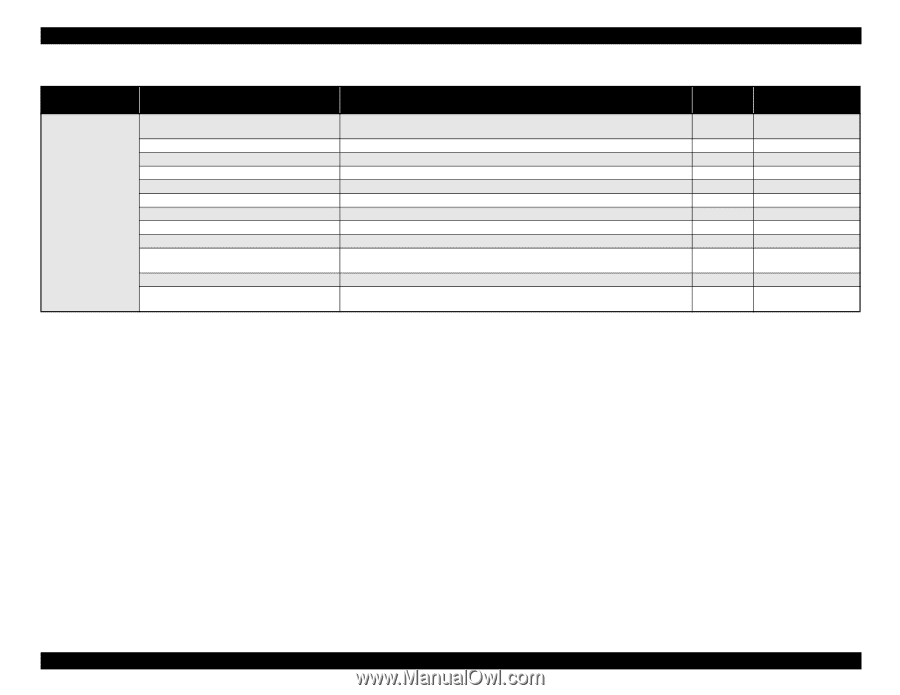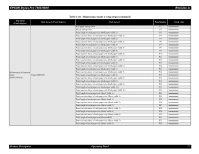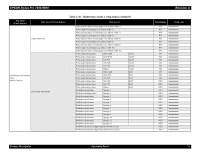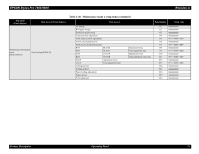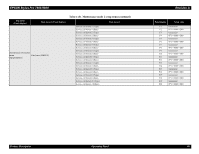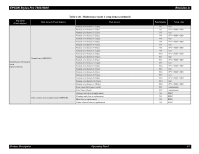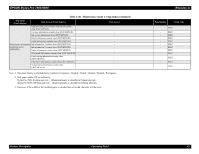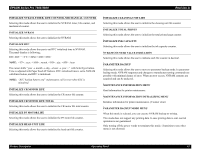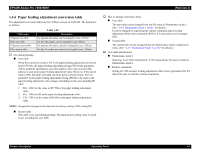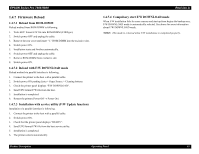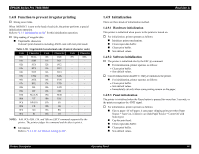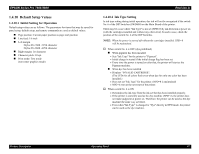Epson 9600 Service Manual - Page 82
The panel display is English that is common for Japanese / English / French / German / Spanish /
 |
UPC - 010343841888
View all Epson 9600 manuals
Add to My Manuals
Save this manual to your list of manuals |
Page 82 highlights
EPSON Stylus Pro 7600/9600 Table 1-48. Maintenance mode 2 setup items (continued) Top menu (Panel display) Item menu 1 (Panel display) Operation time, environment information counter clear (INIT.MENUE) Carriage information counter clear (INIT.MENUR) Ink system information clear (INIT.MENUS) Head information counter clear (INIT.MENUH) Cutter information counter clear (INIT.MENUC) Maintenance information Ink information 1 counter clear (INIT.MENUA) initializing menu Ink information 2 counter clear (INIT.MENUB) (INITINFO) Paper information counter clear (INIT.MENUP) Print mode information counter clear (INIT.MENUM) Panel setting information counter clear (INIT.MENUO) Fatal error information counter clear (INIT.MENUF) Normal error information counter clear (INIT.MENUN) Item menu 2 - - - - - Note 1: The panel display is English that is common for Japanese / English / French / German / Spanish / Portuguese. 2: Roll paper widths XX are following, Stylus Pro 7600: 610mm and over ~ 160mm and under is classified at 50mm intervals. Stylus Pro 9600: 1018mm and over ~ 10mm and under is classified at 100mm intervals. 3: However, if the witdth of the installed paper is smaller than set width, the latter will be used. Revision A Panel display Setup value - EXEC - EXEC - EXEC - EXEC - EXEC - EXEC - EXEC - EXEC - EXEC - EXEC - EXEC - EXEC Product Description Operating Panel 82