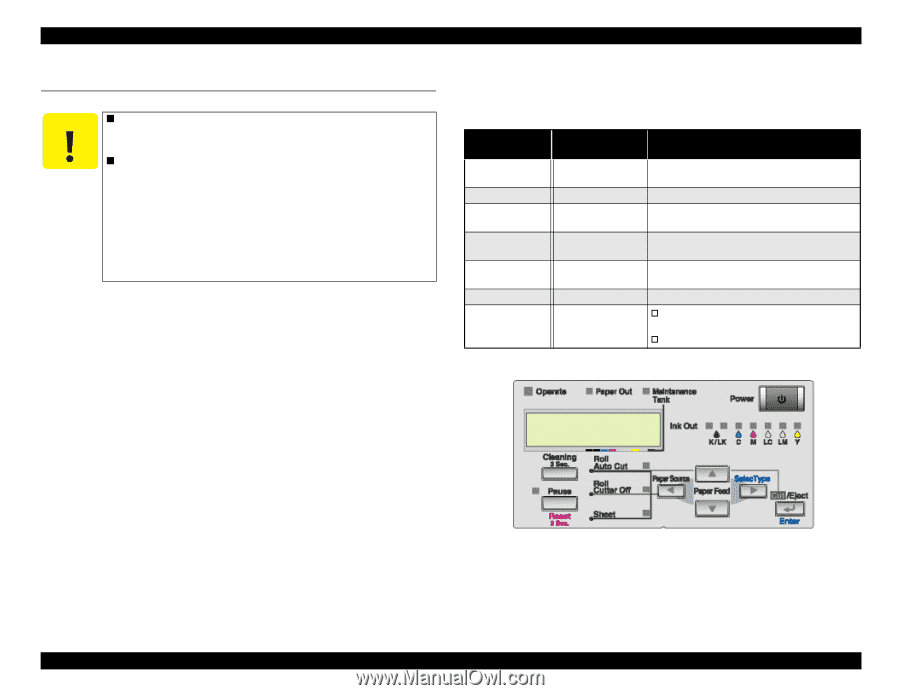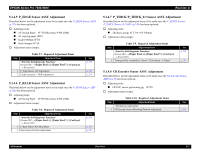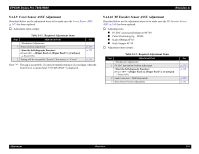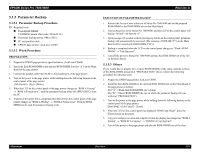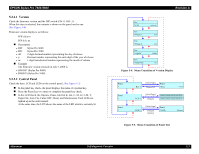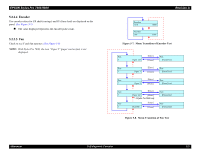Epson 9600 Service Manual - Page 220
Self-diagnostic Function - print head replacement
 |
UPC - 010343841888
View all Epson 9600 manuals
Add to My Manuals
Save this manual to your list of manuals |
Page 220 highlights
EPSON Stylus Pro 7600/9600 Revision A 5.2 Self-diagnostic Function C A U T IO N „ With this function, all the processing except for some items are executed on the assumption that roll paper is used. Take care, since even sheets, if loaded, are handled as roll paper. „ During execution of this function, detection of remaining volume in ink cartridges and Maintenance Tank is not performed. Therefore, when you execute this function for print head replacement or any other work which requires consumption or discharge of a large volume of ink, check the remaining volume in ink cartridges and Maintenance Tank beforehand. (If you neglect this checking, the capacity of the Maintenance Tank can be exceeded so that ink may flow out; never forget to perform this checking.) 5.2.1 Overview Self-diagnosis is chiefly intended to determine the parameters for mechanism adjustment and firm adjustment. This function is incorporated in the printer firmware. It is enabled when the power to the printer is turned on while pressing the specific panel keys. NOTE: The printer can not be shifted from the normal mode to the selfdiagnostic mode. 5.2.1.1 How to Start Self-diagnostic Function The key operation to start the self-diagnostic function is as follows: 1. Power is off. 2. Press "Paper Feed ∆" + "Paper Feed ∇" + "Cut / Eject". 3. Turn the power on. 4. The self-diagnostic menu is displayed. 5. Turn the power off to close the self-diagnostic function. 5.2.1.2 Functions of Keys during Self-diagnosis Described below are the functions of panel keys in the self-diagnostic mode: Table 5-15. Key Functions in Self-diagnostic Mode Normal Mode Self-diagnostic Mode Functions Pause Previous Level Returns the setting item to the previous level of the menu hierarchy. SelecType Setting Item (Next) Lowers the level in the menu hierarchy by one. Paper Source (Items) Paper Feed ∆ Setting Item (Previous) Setting Value + Paper Feed ∇ Setting Value - Cut / Eject (Enter) Enter Cleaning Paper Feed & Cut Enhances the level in the menu hierarchy by one. Changes the menu in the upward direction. Setting value + Changes the menu in the downward direction. Setting value - Sets the setting value. † If it is pressed, the paper is fed, and when it is released, the paper is cut. † Moves the cursor. (only for specific items) Figure 5-1. Panel Function in Self-diagnostic Mode Adjustment Self-diagnostic Function 220