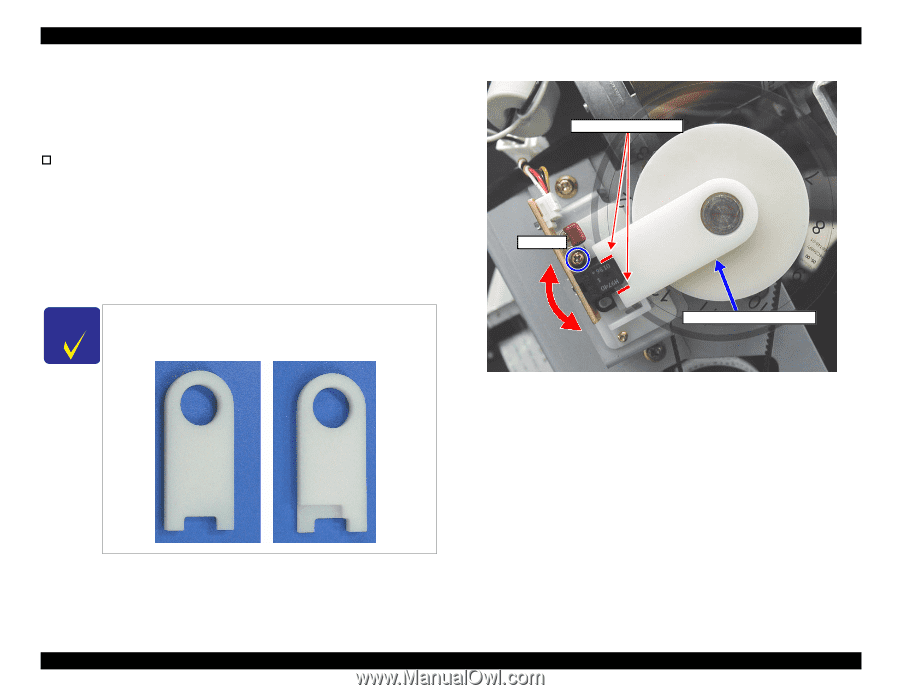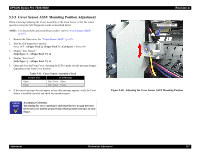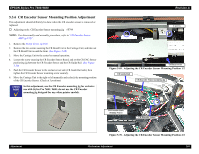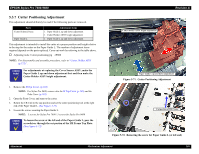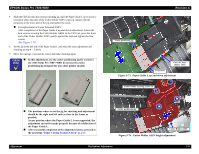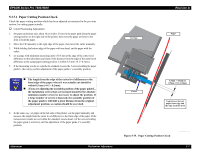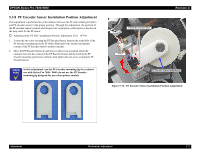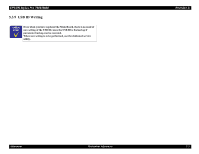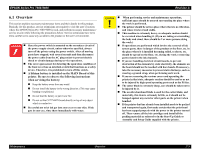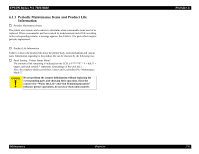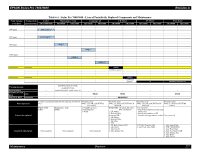Epson 9600 Service Manual - Page 272
PF Encoder Sensor Installation Position Adjustment
 |
UPC - 010343841888
View all Epson 9600 manuals
Add to My Manuals
Save this manual to your list of manuals |
Page 272 highlights
EPSON Stylus Pro 7600/9600 5.3.8 PF Encoder Sensor Installation Position Adjustment This adjustment is performed to set the distance between the PF roller shaft (grid roller) and PF encoder sensor in the proper position. Through this adjustment, the position of the PF encoder sensor's emitter and receptor are set properly with respect to the slits in the loop scale for the PF motor. † Adjusting tools: PF ENC Installation Position Adjustment Tool #F798 1. Loosen the one screw securing the PF Encoder Sensor, then put the round hole of the PF Encoder mounting jig on the PF Roller Shaft and fit the notched end against contour of the PF Encoder Sensor's emitter (outside). 2. Move the PF Encoder Sensor up and down so that it is in a position where the clearance between the contour of the PF Encoder Sensor and the notch in the PF Encoder mounting jig becomes uniform, then tighten the one screw securing the PF Encoder Sensor. CHECK P O IN T In this adjustment, use the PF Encoder mounting jig for exclusive use with Stylus Pro 7600 / 9600: do not use the PF Encoder mounting jig designed for any other printer models. Check the clearance here Revision A Screw PF Encoder Sensor mounting jig Figure 5-76. PF Encoder Sensor Installation Position Adjustment Adjustment Mechanism Adjustment 272