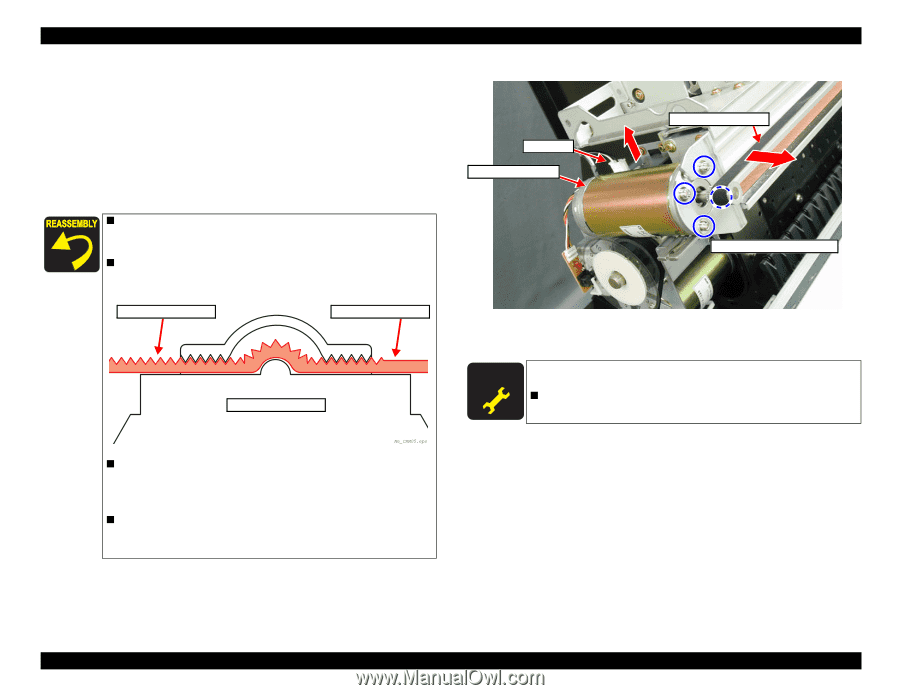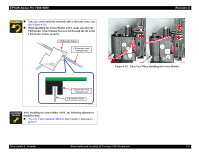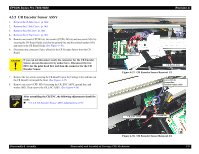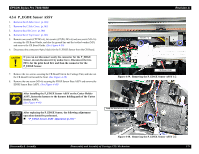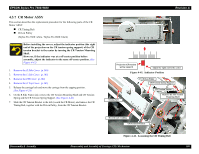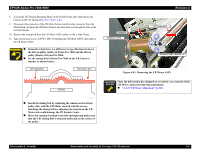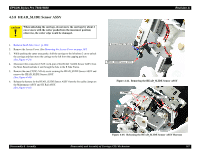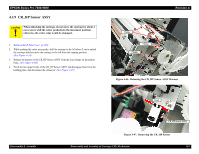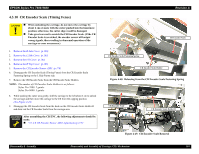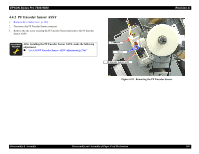Epson 9600 Service Manual - Page 181
CR Motor Adjustment p.214
 |
UPC - 010343841888
View all Epson 9600 manuals
Add to My Manuals
Save this manual to your list of manuals |
Page 181 highlights
EPSON Stylus Pro 7600/9600 8. Loosen the CR Tension Mounting Shaft on the R Side Frame side, then release the tension on the CR Timing Belt. (See Figure 4-43) 9. Disconnect the connector of the CR Motor harness and the relay connector from the Main Board, unclamp the CR Motor harness and take them out through the hole in the Left Side Frame. 10. Remove the timing belt from the CR Motor ASSY pulley on the L Side Frame. 11. Take out the four screws (CP(W): M4×10) holding the CR Motor ASSY, then remove the CR Motor ASSY. „ Remember that there is a difference in specifications between the driven pulley (white) of Stylus Pro 7600 and the driven pulley (black) of Stylus Pro 9600. „ Set the timing belt of Stylus Pro 7600 on the CR Unit in a manner as shown below: CR Timing Belt Flat surface here CR Unit Revision A Connector CR Motor ASSY CR Timing Belt Screws (CP(W): M4×10) ×4 Figure 4-43. Removing the CR Motor ASSY A D JU S TM E N T R E Q U IR E D Once the belt tension has changed as a result of, say, removal of the CR Motor, make the following adjustment: „ "5.1.4.3 CR Motor Adjustment" (p.214) „ Install the timing belt by adjusting the tension on the driven pulley side, with the CR Motor secured with the screws. Installing the timing belt by adjusting the tension on the CR Motor side could damage the PF Encoder Scale. „ Move the carriage by hand to the left and right and make sure that the CR Timing Belt is attached uniformly in the center of the pulley. Disassembly & Assembly Disassembly and Assembly of Carriage (CR) Mechanism 181