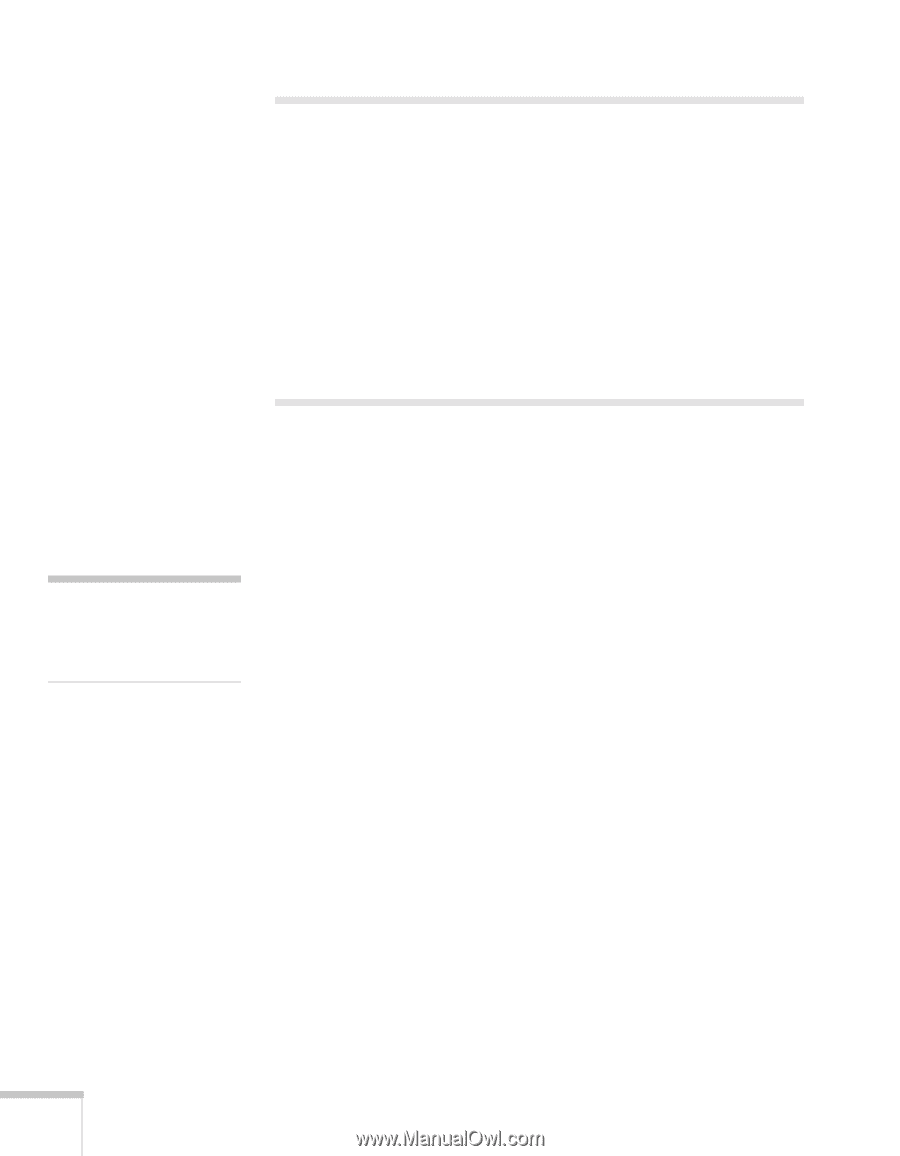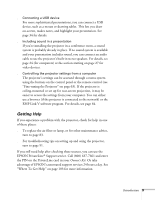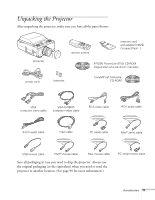Epson PowerLite 8150i Administrator's Manual - Page 11
Making the User’s Guide Available to Users, Registration and Warranty
 |
View all Epson PowerLite 8150i manuals
Add to My Manuals
Save this manual to your list of manuals |
Page 11 highlights
Making the User's Guide Available to Users The PowerLite 8150i CD-ROM included in your Owner's Kit contains an electronic copy of this manual as well as the User's Guide. If your network includes a file server, you may wish to place a copy of the User's Guide on the server so it is available to anyone wanting to learn more about using the projector. Or, after installing the EasyMP software on each user's system, you can place a copy of the User's Guide directly on the user's hard drive. note Registering is easy and ensures that you'll get a replacement unit if you need one. Registration and Warranty The PowerLite 8150i comes with a basic carry-in warranty as well as an international warranty that let users project with confidence anywhere in the world. For details, see the warranty brochures included in your Owner's Kit. In addition, when you register the projector, EPSON provides you with free Extra CareSM Road Service. In the unlikely event of an equipment failure, you won't have to wait for your unit to be repaired. Instead, EPSON will ship you a replacement unit anywhere in the United States or Canada via overnight delivery. See the brochure in your Owner's Kit for details. To register, simply insert the PowerLite 8150i CD-ROM that came with your projector and select Register Online. Registering also lets you receive special updates on new accessories, products, and services. You can register through the Internet, by e-mail or 800-number modem connection, or by printing out the form and faxing or mailing it to EPSON. 10 Introduction