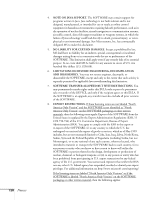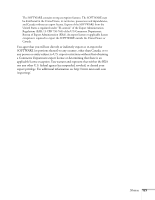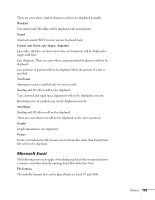Epson PowerLite 8150i Administrator's Manual - Page 125
Microsoft Excel, WordArt, Sound, Format text boxes, auto shapes, diagrams, Text boxes, Graphs, Picture
 |
View all Epson PowerLite 8150i manuals
Add to My Manuals
Save this manual to your list of manuals |
Page 125 highlights
There are cases where symbol characters will not be displayed normally. WordArt Text edited with WordArt will be displayed with normal fonts. Sound Attached sounds (WAV format) cannot be played back. Format (text boxes, auto shapes, diagrams) Line styles: All lines, no matter how they are formatted, will be displayed as single solid lines. Line thickness: There are cases where certain specified thicknesses will not be displayed. Line patterns: A pattern will not be displayed when the pattern of a line is specified. Text boxes Animation sound is enabled only for entire words. Shading and 3D effects will not be displayed. Top, centered and equal space alignments will not be displayed correctly. Head characters of symbols may not be displayed correctly. AutoShape Shading and 3D effects will not be displayed. There are cases where text will not be displayed in the correct position. Graphs Graph animation is not supported. Picture Picture (extended meta file) format inserted from files other than PowerPoint files will not be displayed. Microsoft Excel The following restrictions apply when displaying Excel files incorporated into a scenario, and when directly opening Excel files with Easy View. File formats The only file formats that can be played back are Excel 97 and 2000. Notices 123