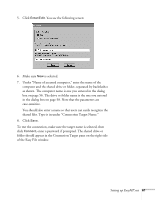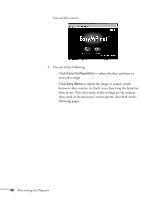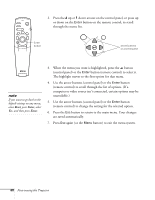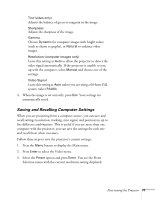Epson PowerLite 8150i Administrator's Manual - Page 67
between video sources, or check to see how long the lamp has
 |
View all Epson PowerLite 8150i manuals
Add to My Manuals
Save this manual to your list of manuals |
Page 67 highlights
You see this screen: 2. Do one of the following: s Click Easy Configuration to adjust the date and time or network settings. s Click Easy Menu to adjust the image or sound, switch between video sources, or check to see how long the lamp has been in use. Note that many of the settings are the same as those used in the projector's menu system, described on the following pages. 66 Fine-tuning the Projector
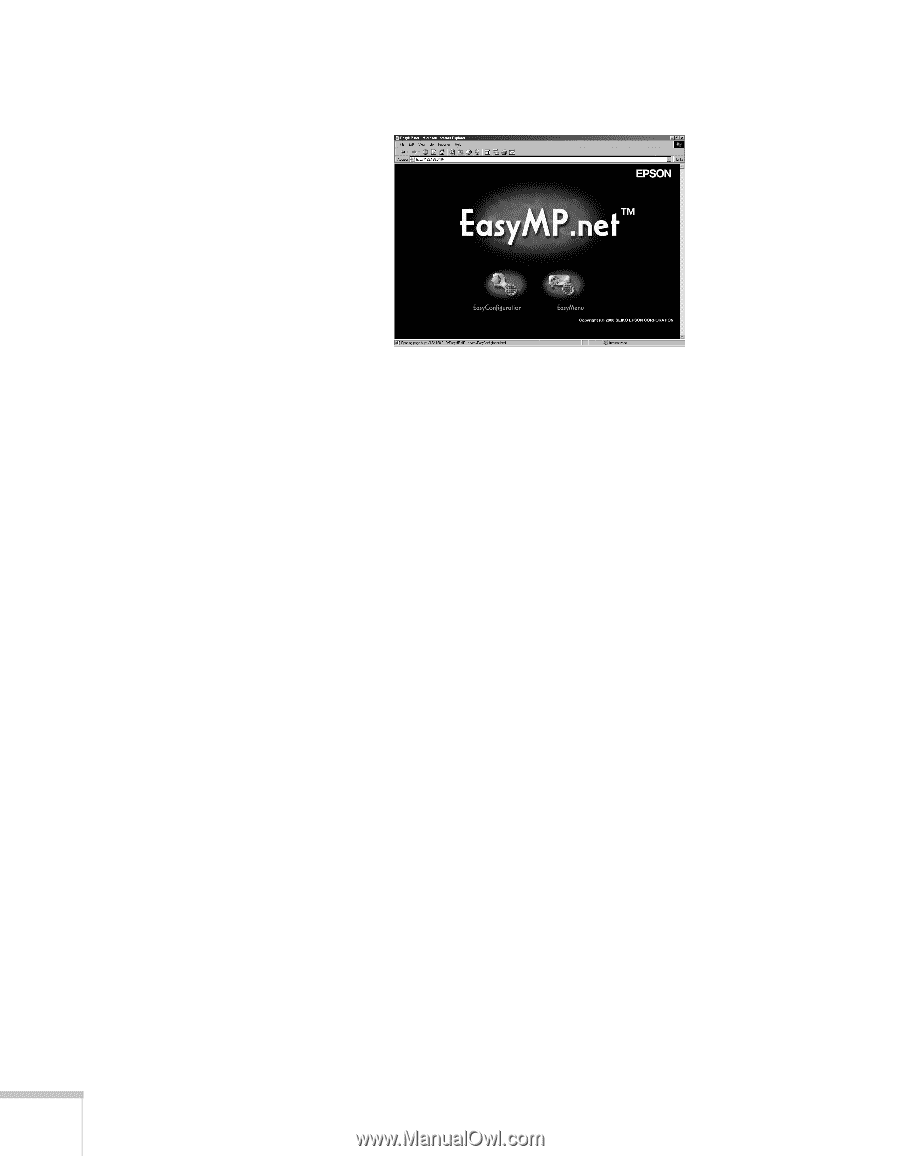
66
Fine-tuning the Projector
You see this screen:
2.
Do one of the following:
■
Click
Easy Configuration
to adjust the date and time or
network settings.
■
Click
Easy Menu
to adjust the image or sound, switch
between video sources, or check to see how long the lamp has
been in use. Note that many of the settings are the same as
those used in the projector
’
s menu system, described on the
following pages.