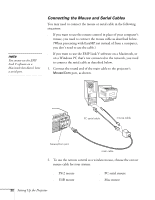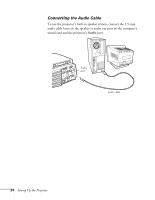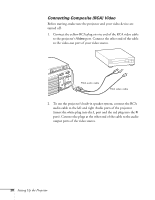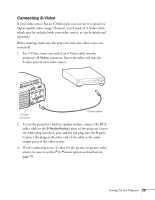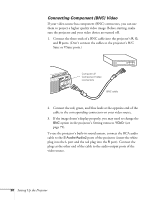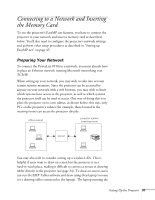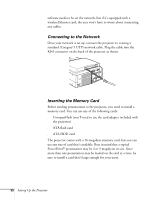Epson PowerLite 8150i Administrator's Manual - Page 28
Connecting to a Video Device
 |
View all Epson PowerLite 8150i manuals
Add to My Manuals
Save this manual to your list of manuals |
Page 28 highlights
Connecting to a Video Device You can connect the projector to up to three video sources at the same time: s For composite video, use the RCA video cable included with the projector. s For S-Video, use the S-Video cable supplied with your video device or obtain one from your electronics dealer. s For component video, use the BNC cable supplied with your video device or obtain one from your electronics dealer. If a component video device is connected, you won't be able to use the Computer 2 port to connect a second computer. See the following pages for the type of video source you wish to connect. Setting Up the Projector 27
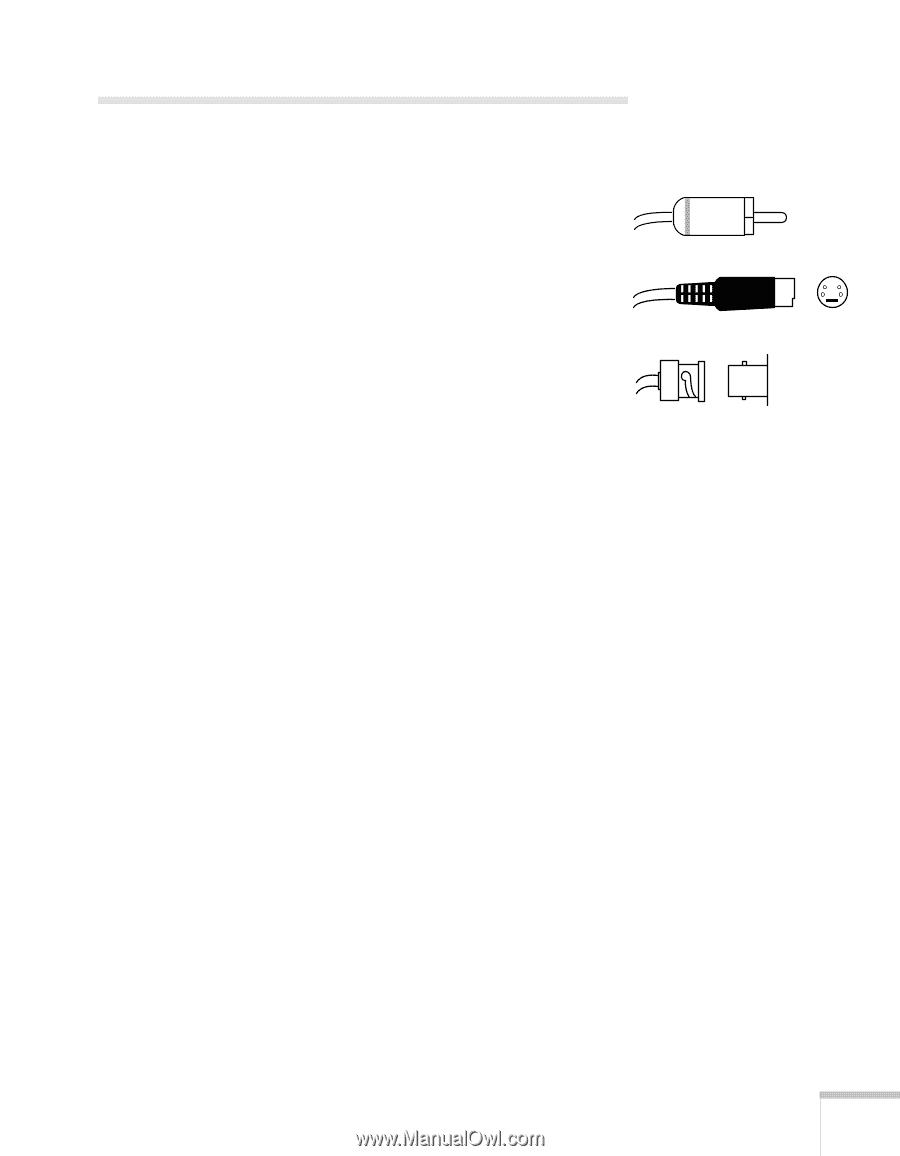
Setting Up the Projector
27
Connecting to a Video Device
You can connect the projector to up to three video sources at the same
time:
■
For composite video, use the RCA video cable included with the
projector.
■
For S-Video, use the S-Video cable supplied with your video
device or obtain one from your electronics dealer.
■
For component video, use the BNC cable supplied with your
video device or obtain one from your electronics dealer. If a
component video device is connected, you won
’
t be able to use
the Computer 2 port to connect a second computer.
See the following pages for the type of video source you wish to
connect.