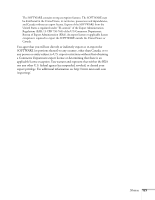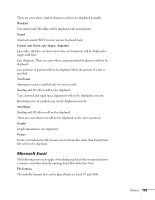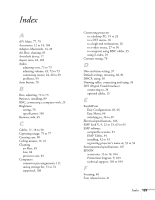Epson PowerLite 8150i Administrator's Manual - Page 128
Formats, Tables, AutoShape, Effects set by selecting Format Picture - Trimming Range and Image Control
 |
View all Epson PowerLite 8150i manuals
Add to My Manuals
Save this manual to your list of manuals |
Page 128 highlights
126 Notices There are cases where page numbers will not be displayed correctly. Tab leaders will not be displayed. Sound and video clip art and media clips cannot be played back. Inserted auto text will not be displayed. Certain special characters cannot be displayed. Cross-references will be disabled. Certain tables of contents cannot be displayed. Tables of authorities will be disabled. Certain inserted objects cannot be displayed. Use Microsoft objects. Formats All lines, no matter how they are formatted, will be displayed as single solid lines. Shading and 3D effects for ruled lines will not be displayed. Certain character effects (outline characters, double cross-out lines, animation settings, meshing) will be disabled. There are cases where the settings for Indents and Spacing, Line and Page Breaks, and Numbering will not be displayed correctly. There are cases where line header effects will not be displayed correctly. Fill effects will not be displayed. Character pitch adjustment effects will be disabled. Effects set by selecting Paragraph - Text Flow - Pagination will be disabled. Effects set by selecting Format Picture - Trimming Range and Image Control will be disabled. Tables Tables inserted within another table will not be displayed. Character positions set by selecting Table Option - Alignment in Cells will be disabled. AutoShape Certain autoshapes cannot be displayed. Parts of pictures that are autoshaped may be lost when autoshapes are transformed by rotating or using control points.