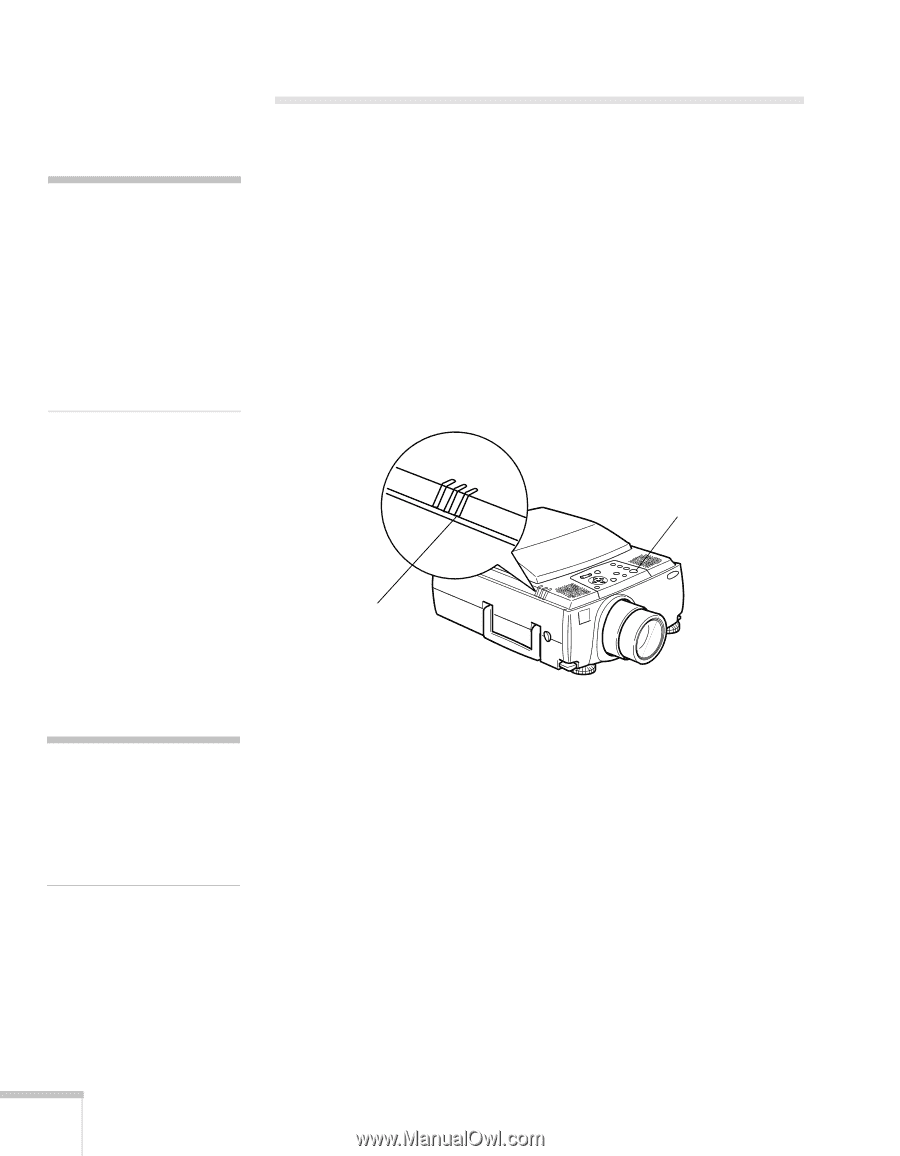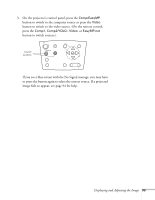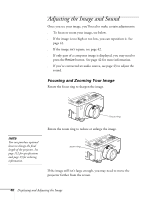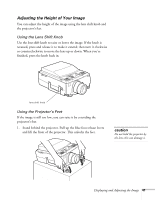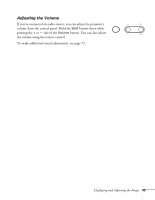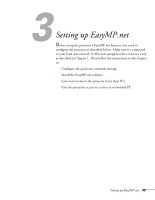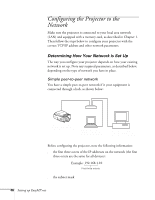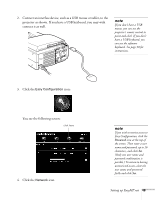Epson PowerLite 8150i Administrator's Manual - Page 45
Shutting Down the Projector
 |
View all Epson PowerLite 8150i manuals
Add to My Manuals
Save this manual to your list of manuals |
Page 45 highlights
note When the projector has not received any input signals for 30 minutes, it automatically turns off the projection lamp and enters "sleep mode." This conserves electricity, cools the projector, and extends the life of the lamp. You can turn this feature off; see page 79. Shutting Down the Projector When done using the projector, you should turn off the projection lamp to conserve power and maintain the life of the lamp. If the projector is connected to a network, leave it plugged in so that it can continue to receive data. If you need to unplug the projector, be sure to turn off the projection lamp (if it's on) and let the projector cool before unplugging it. Follow these steps to turn off the projection lamp: 1. Press the red Power button on the projector or remote control. You see a confirmation message. (If you don't want to turn it off, press any other button.) power button power light caution To avoid damaging the projector or lamp, never unplug the power cord when the power light is green or flashing orange. 2. Press the Power button again. The power light flashes orange for about a minute as the projector cools down. Once the projector has finished cooling, the orange light stays on and the exhaust fan shuts off. This means the projector is in "sleep mode," but it can still receive data over the network. 3. If necessary, unplug the power cord. (When unplugged, the projector won't be accessible to users over the network.) 44 Displaying and Adjusting the Image