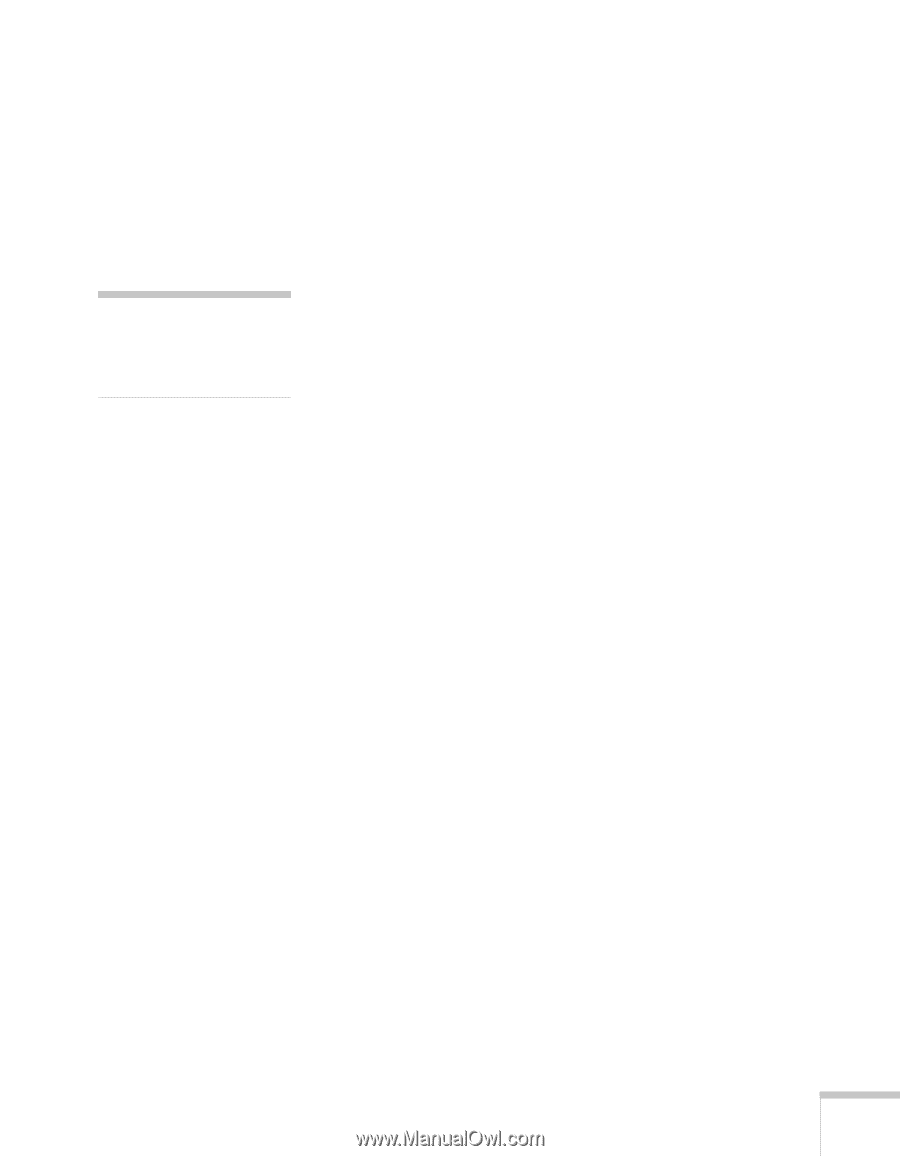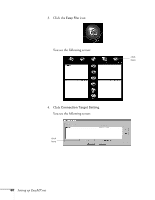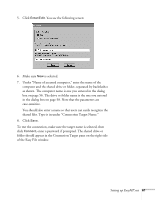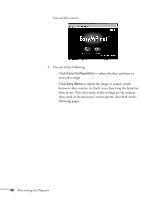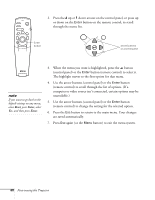Epson PowerLite 8150i Administrator's Manual - Page 64
Chap 4-Fine-tuning the Projector
 |
View all Epson PowerLite 8150i manuals
Add to My Manuals
Save this manual to your list of manuals |
Page 64 highlights
4 Fine-tuning the Projector note To operate the projector using its control panel buttons, see the User's Guide. You can use the remote control to access the on-screen menu system to adjust the image and sound, create your own startup screen, or find out how long the projection lamp has been used. If the projector is connected over a network or with a serial cable, you can use the EMP Link V software to access most of the projector's features from a computer. (If the projector is networked, you can also access it from a standard web browser.) This chapter covers the following information: s Controlling the projector from a PC s Using the menu system s Adjusting the image s Adjusting the sound s Customizing the highlighting controls s Capturing images and creating custom screens s Customizing projector features s Viewing lamp usage and other information s Restoring the default settings Fine-tuning the Projector 63