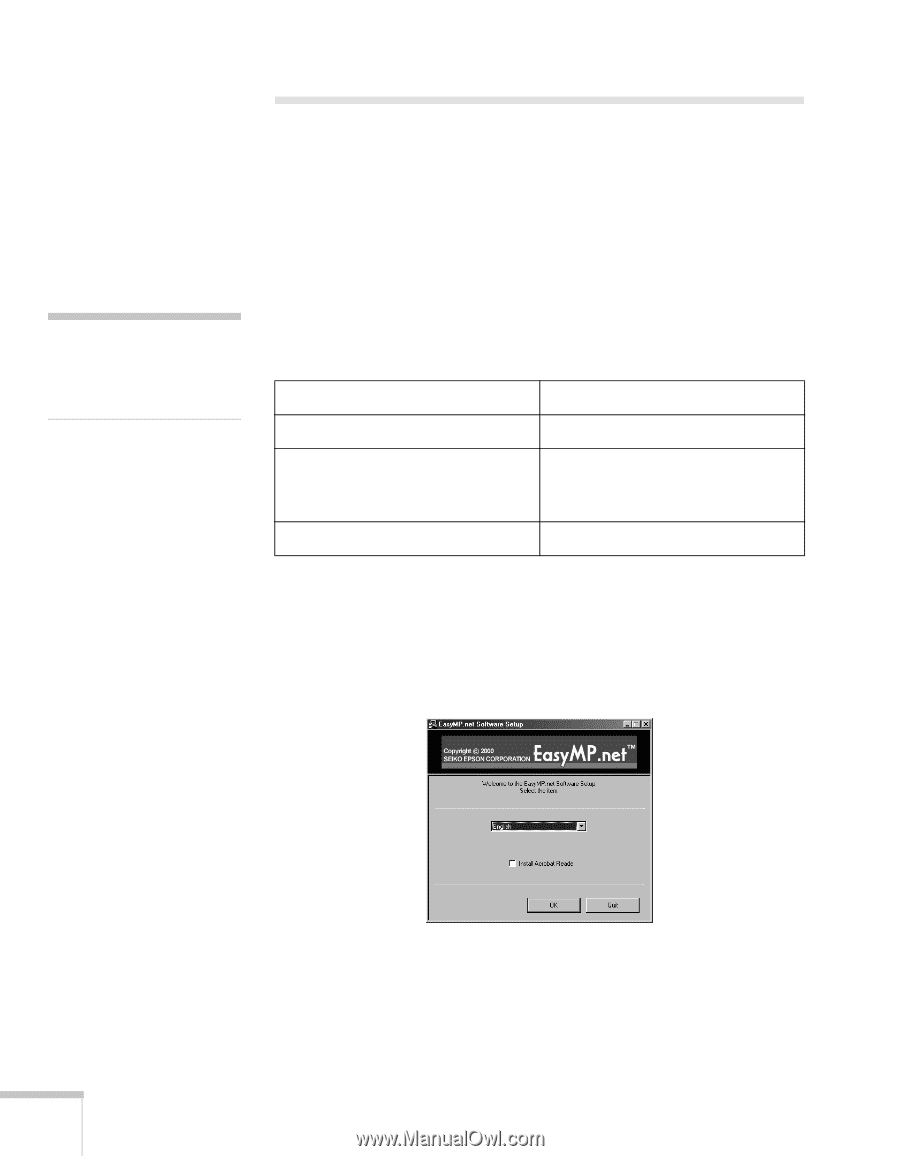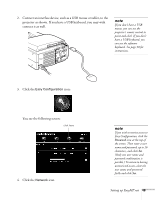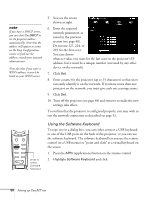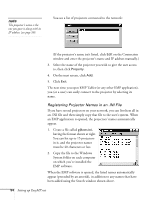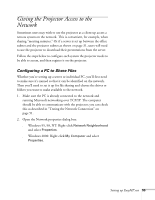Epson PowerLite 8150i Administrator's Manual - Page 53
Giving Users Access to the Projector, Installing the Software
 |
View all Epson PowerLite 8150i manuals
Add to My Manuals
Save this manual to your list of manuals |
Page 53 highlights
note The EasyMP.net software cannot be used on a Macintosh. Giving Users Access to the Projector To enable users to send their presentations to the projector, you need to install the EMP software on each user's system. Once it's installed, you should open the software and identify the projector so that it can be easily recognized whenever the software is used. Installing the Software Follow the steps below to install the EMP software. Make sure each system on which you install it meets these requirements: Operating system Available RAM Hard drive space Monitor Windows 95, 98, NT 4.0, or 2000 32MB or more 10MB or more (an additional 10MB is required if you choose to install Adobe Acrobat) VGA (640 × 480) or better 1. Close any open applications. 2. Insert the EasyMP.net Software CD-ROM. After a moment, the CD auto-runs and you see the following screen: (If the CD doesn't auto-run, double-click Setup.exe in the root folder of the CD-ROM.) 52 Setting up EasyMP.net