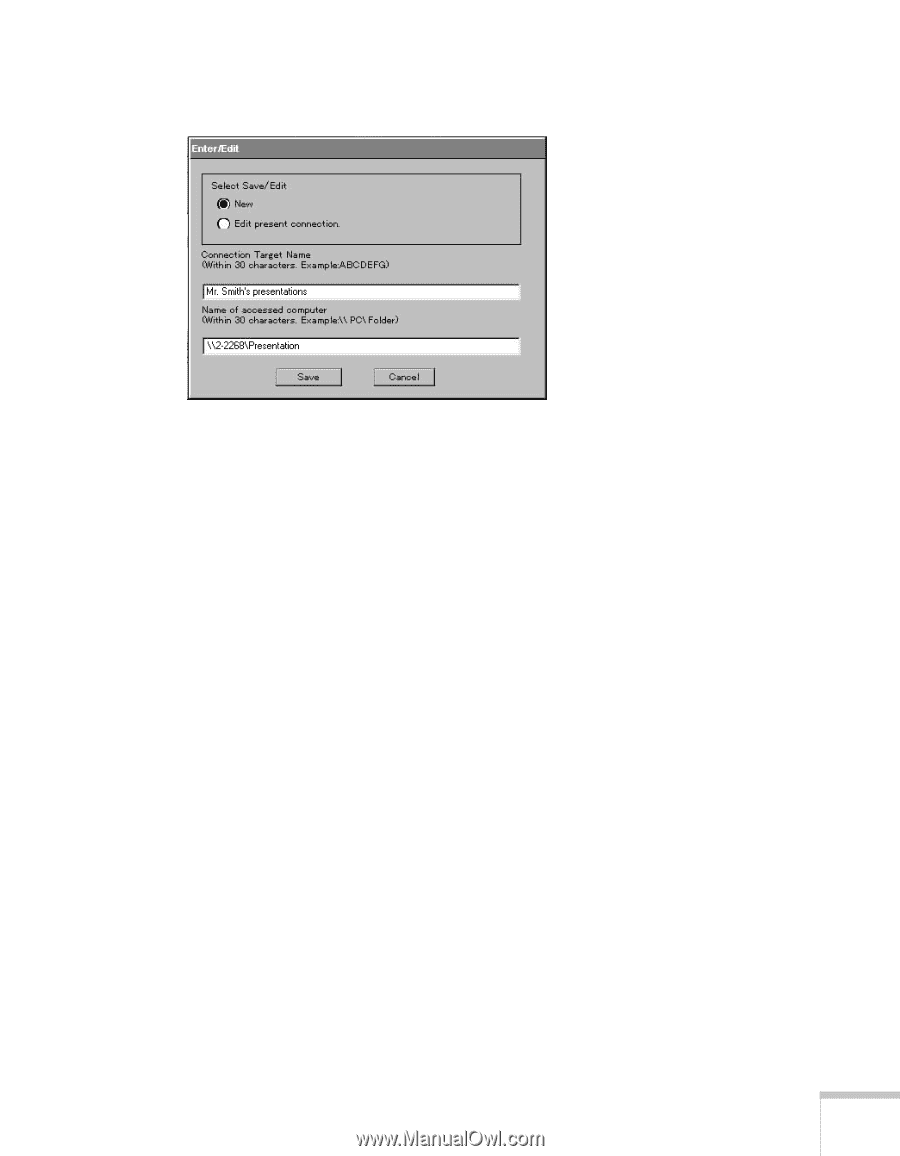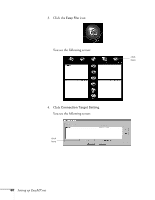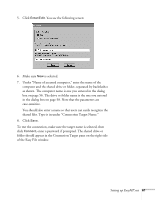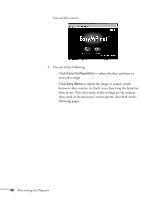Epson PowerLite 8150i Administrator's Manual - Page 62
Connection Target Name., shared files. Type it in under
 |
View all Epson PowerLite 8150i manuals
Add to My Manuals
Save this manual to your list of manuals |
Page 62 highlights
5. Click Enter/Edit. You see the following screen: 6. Make sure New is selected. 7. Under "Name of accessed computer," enter the name of the computer and the shared drive or folder, separated by backslashes as shown. The computer name is one you entered in the dialog box on page 56. The drive or folder name is the one you entered in the dialog box on page 58. Note that the parameters are case-sensitive. You should also enter a name so that users can easily recognize the shared files. Type it in under "Connection Target Name." 8. Click Save. To test the connection, make sure the target name is selected, then click Connect; enter a password if prompted. The shared drive or folder should appear in the Connection Target pane on the right side of the Easy File window. Setting up EasyMP.net 61