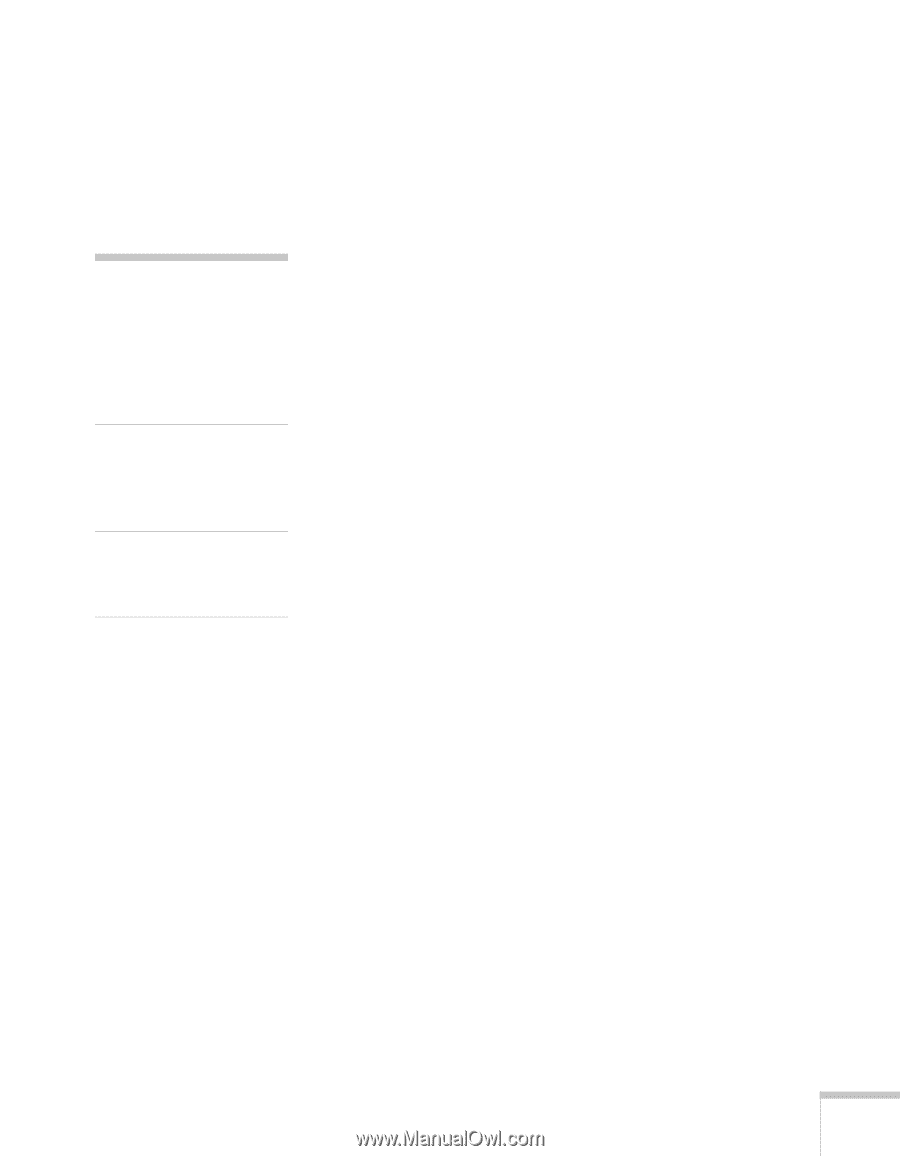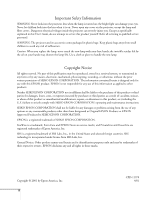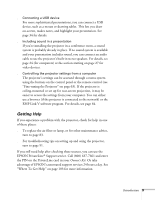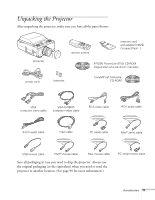Epson PowerLite 8150i Administrator's Manual - Page 8
Introduction - powerlite projector
 |
View all Epson PowerLite 8150i manuals
Add to My Manuals
Save this manual to your list of manuals |
Page 8 highlights
- Follow these guidelines when reading this manual: warnings Warnings must be followed carefully to avoid bodily injury. cautions Cautions must be observed to avoid damaging your equipment. notes Notes contain important information and useful tips. Introduction The EPSON® PowerLite® 8150i is a highly versatile presentation tool. You can connect it to one or two computer sources and up to three video sources and easily switch between them. In addition, the projector's EasyMP.net features let you transfer presentations directly to the projector (over a network) and then deliver them without having to connect a PC or laptop. See the following pages to learn about: s Using this manual to set up or install the projector s Making the user's guide available to users s Your projector's registration and warranty s Accessories and additional components Introduction 7