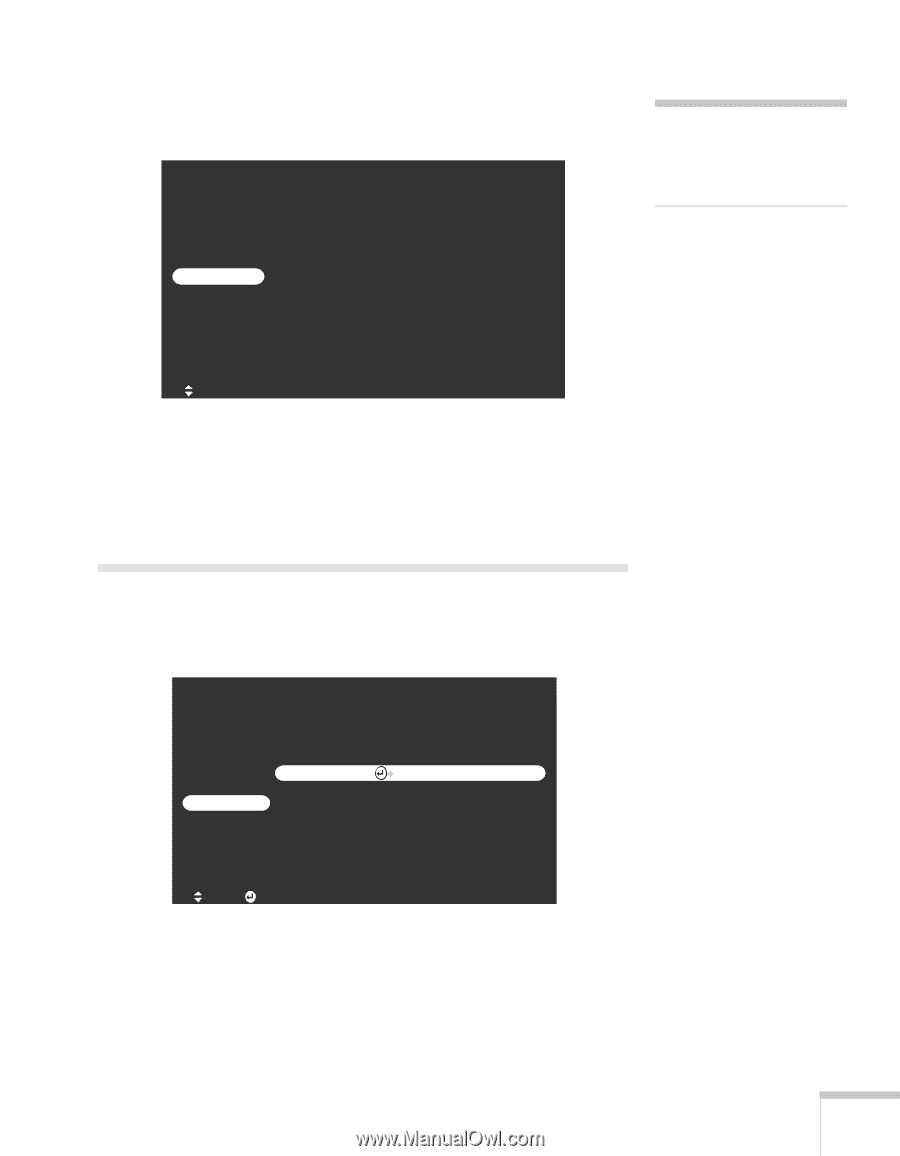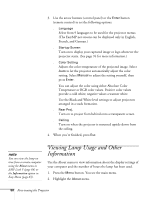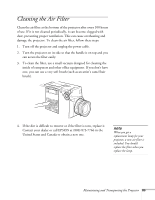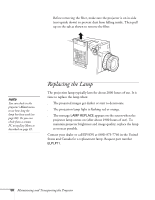Epson PowerLite 8150i Administrator's Manual - Page 82
Restoring the Default Settings
 |
View all Epson PowerLite 8150i manuals
Add to My Manuals
Save this manual to your list of manuals |
Page 82 highlights
You see the lamp usage hours and details about the signal format of the currently selected image source: Video Audio Effect Setting Capture Advanced About Reset All Lamp ON Time Video Source Frequency SYNC Polarity SYNC Mode Resolution Refresh Rate : 9999 H : Computer1 : H 999. 99 KHz : V 999. 99 Hz : H Positive : V Negative : Sync On Green : 9999x9999 : 999. 9 Hz note The lamp usage timer doesn't register until you've used the lamp for at least 10 hours. :Select The life span of the lamp is about 2000 hours. If the number shown is close to 2000, make sure you have a spare lamp handy. 3. When you're finished, press Esc. Restoring the Default Settings The Reset All option lets you return all the projector settings to their default values. Video Audio Effect Setting Capture Advanced About Reset All Execute :Select :Enter Select Reset All and press Enter to display the confirmation screen. Select Yes to reset all the default settings or No to cancel. Fine-tuning the Projector 81