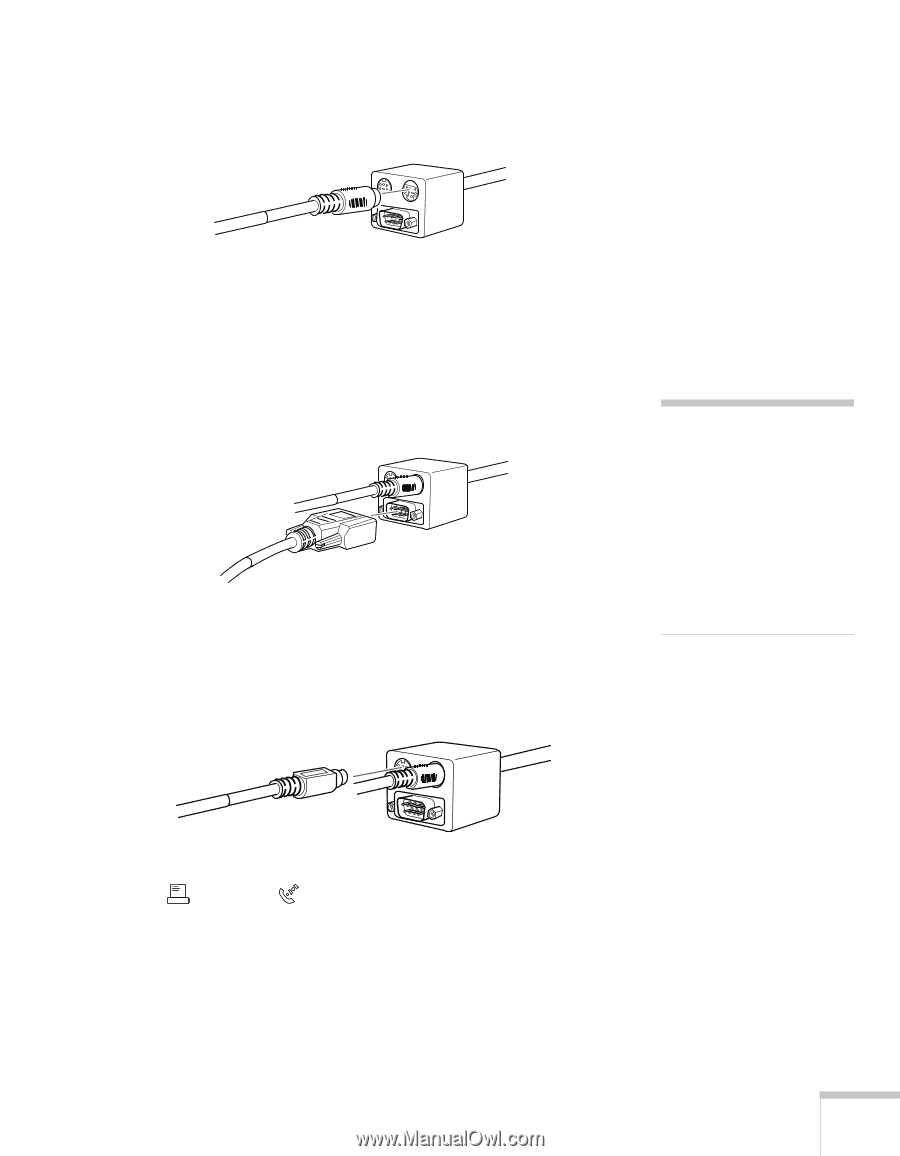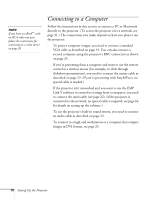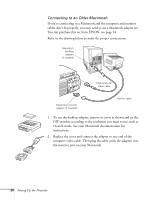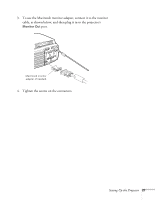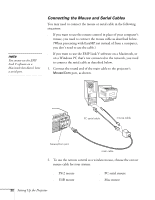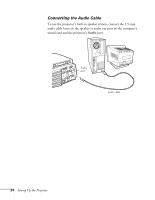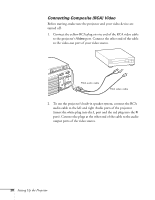Epson PowerLite 8150i Administrator's Manual - Page 24
the back of your computer., Connect the other end of the serial cable to the serial port
 |
View all Epson PowerLite 8150i manuals
Add to My Manuals
Save this manual to your list of manuals |
Page 24 highlights
3. Connect one end of the mouse cable to the MOUSE terminal on the square end of the main cable. 4. Connect the other end of the mouse cable to the mouse port (or USB port) on your computer. 5. To use the EMP Link V software, follow the steps below for your system: s On a PC, connect one end of the PC serial cable to the SERIAL terminal on the main cable. Connect the other end of the serial cable to the serial port on the back of your computer. s On a Macintosh, connect one end of the Mac serial cable to the MAC SERIAL terminal on the main cable. note You won't be able to make this connection if your computer has only one serial port that is being used to support a serial mouse. But you can still use EMP Link V if the projector and computer are connected to your network. Connect the other end of the Mac serial cable to the printer or modem port on the back of your Macintosh. 6. Tighten the screws on the connectors. Setting Up the Projector 23