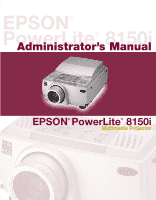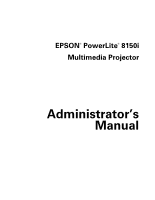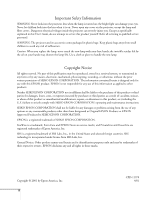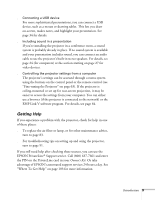Epson PowerLite 8150i Administrator's Manual - Page 5
Displaying, and Adjusting, the Image, Setting up, EasyMP.net, Fine-tuning, the Projector
 |
View all Epson PowerLite 8150i manuals
Add to My Manuals
Save this manual to your list of manuals |
Page 5 highlights
2Displaying and Adjusting the Image 3Setting up EasyMP.net 4Fine-tuning the Projector Displaying an Image 36 Turning On the Projector 36 Selecting the Image Source 38 Adjusting the Image and Sound 40 Focusing and Zooming Your Image 40 Adjusting the Height of Your Image 41 Adjusting the Image Shape 42 Resizing the Image 42 Adjusting the Volume 43 Shutting Down the Projector 44 Configuring the Projector to the Network 46 Determining How Your Network is Set Up 46 Configuring the Projector 48 Testing the Network Connection 51 Giving Users Access to the Projector 52 Installing the Software 52 Identifying the Projector in the EMP Software 53 Giving the Projector Access to the Network 55 Configuring a PC to Share Files 55 Identifying the PC to the Projector 59 Controlling the Projector from a PC 64 Using EMP Link V 64 Using a Browser 65 Using the Projector's Menu System 67 Adjusting the Image 69 Repositioning the Image 70 Adjusting Image Appearance 70 Saving and Recalling Computer Settings 71 Adjusting the Sound 72 Customizing the Highlighting Tools 73 Capturing Images 75 Capturing an Image on the Memory Card 75 Creating Your Own Startup Screen 76 iv