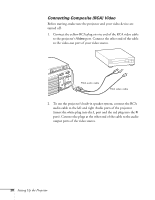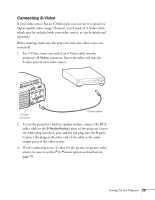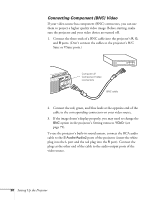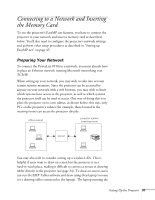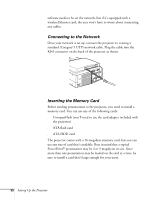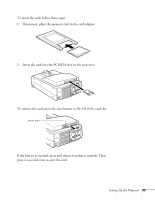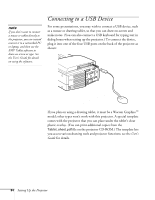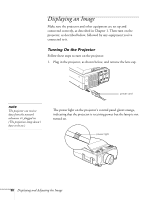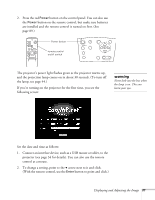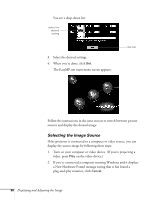Epson PowerLite 8150i Administrator's Manual - Page 34
To remove the card, press the eject button to the left of the card slot.
 |
View all Epson PowerLite 8150i manuals
Add to My Manuals
Save this manual to your list of manuals |
Page 34 highlights
To insert the card, follow these steps: 1. If necessary, place the memory card in the card adapter: 2. Insert the card into the PCMCIA slot on the projector: To remove the card, press the eject button to the left of the card slot. press here If the button is recessed, press and release it so that it extends. Then press it a second time to eject the card. Setting Up the Projector 33
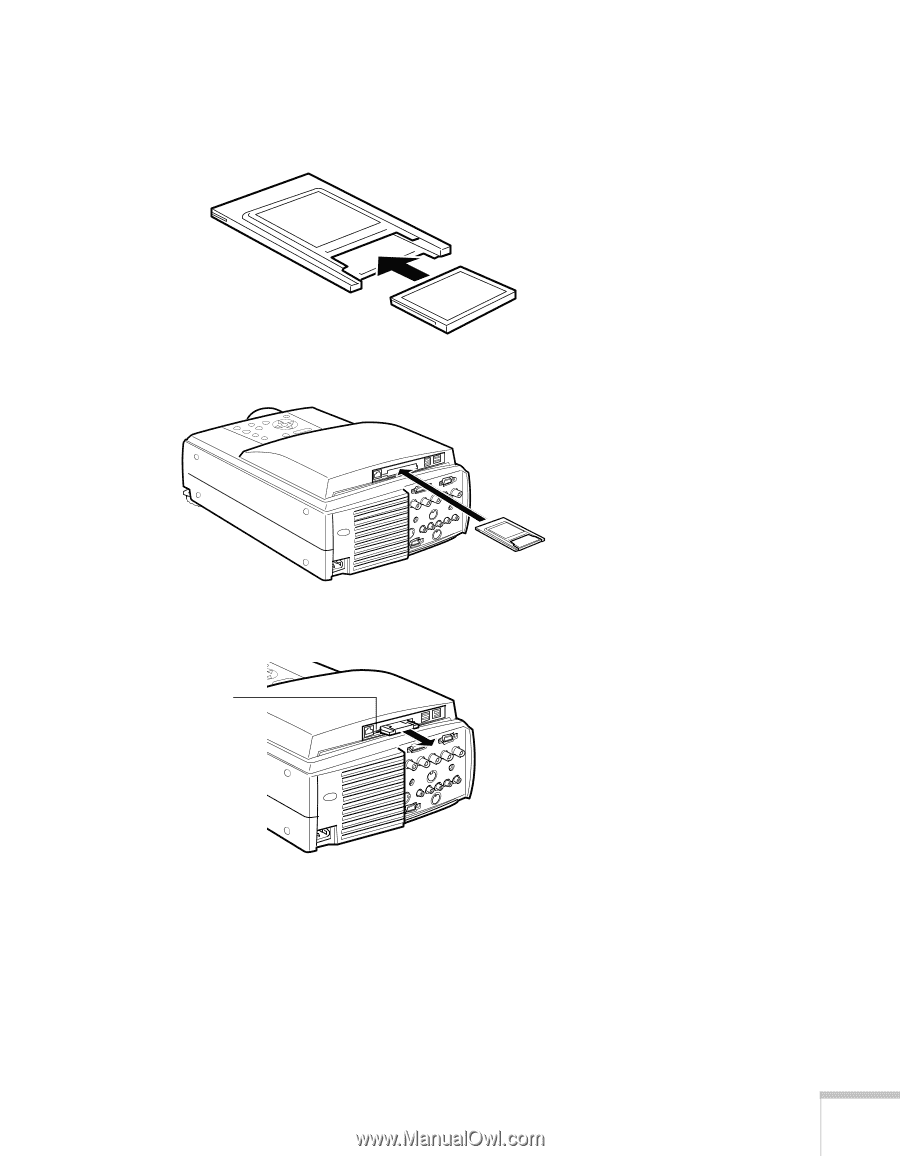
Setting Up the Projector
33
To insert the card, follow these steps:
1.
If necessary, place the memory card in the card adapter:
2.
Insert the card into the PCMCIA slot on the projector:
To remove the card, press the eject button to the left of the card slot.
If the button is recessed, press and release it so that it extends. Then
press it a second time to eject the card.
press here