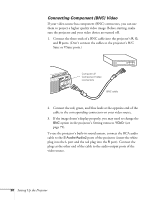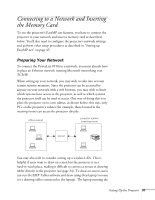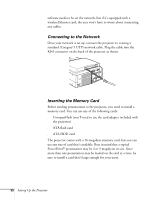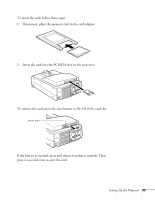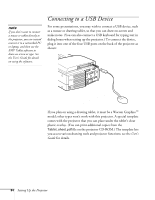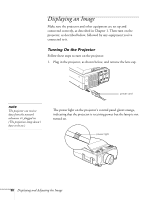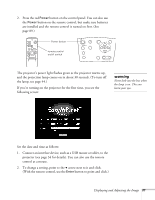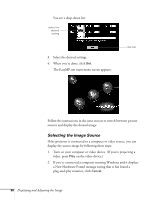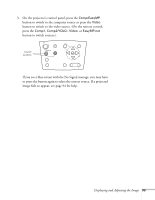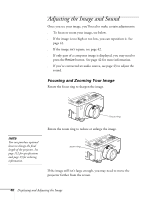Epson PowerLite 8150i Administrator's Manual - Page 36
Chap 2-Displaying and Adjusting the Image
 |
View all Epson PowerLite 8150i manuals
Add to My Manuals
Save this manual to your list of manuals |
Page 36 highlights
2 Displaying and Adjusting the Image Once you've connected the projector to your computer, network, or other equipment (as described in Chapter 1), you're ready to turn on the projector and adjust the image. This chapter covers the following: s Turning on the projector s Setting the date and time s Selecting the image source s Adjusting the image and sound s Shutting down the projector Displaying and Adjusting the Image 35

2
Displaying and Adjusting the Image
35
Displaying and Adjusting
the Image
O
nce you
’
ve connected the projector to your computer, network, or
other equipment (as described in Chapter 1), you
’
re ready to turn on
the projector and adjust the image.
This chapter covers the following:
■
Turning on the projector
■
Setting the date and time
■
Selecting the image source
■
Adjusting the image and sound
■
Shutting down the projector