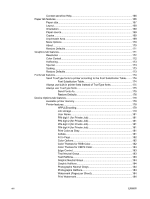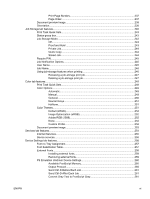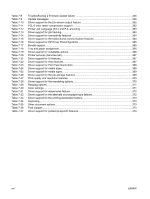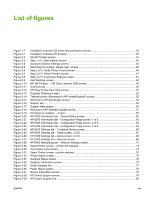Screen fonts
.......................................................................................................................
315
Installing the Macintosh printing system
.............................................................................................
316
Installing the HP LaserJet printing-system software for the Macintosh OS
.......................
316
Setting up an AppleTalk networked printer with Mac OS 9. V9.2.2 (Mac OS X
Classic)
..............................................................................................................................
317
Setting up a printer with Mac OS X V10.4
.........................................................................
318
Setting up a printer with Mac OS X V10.3
.........................................................................
325
Setting up an IP/LPR networked Printer with Mac OS 9.x
.................................................
326
Uninstalling the Macintosh printing system
........................................................................................
327
In-box disk layout
...............................................................................................................................
328
Mac OS X Classic installation
............................................................................................................
329
Main Install dialog-box sequence
......................................................................................
329
Mac OS X installation
.........................................................................................................................
330
Main Install dialog box sequence
.......................................................................................
330
7
Engineering Details
Introduction
.........................................................................................................................................
335
File to E-mail utility
.............................................................................................................................
336
HP Easy Printer Care
.........................................................................................................................
338
Availability
..........................................................................................................................
338
Uninstall options
................................................................................................................
338
HP Software Update
..........................................................................................................
338
Media attributes
..................................................................................................................................
339
Media sources and destinations
........................................................................................
339
Media-source commands
..................................................................................................
339
Driver-supported media sizes
............................................................................................
340
Driver-supported media types
............................................................................................
341
Custom paper sizes
...........................................................................................................
342
Media-type commands
......................................................................................................
343
Remote firmware update
...................................................................................................................
344
Determining the current level of firmware
.........................................................................
344
Downloading the new firmware from the HP Web site
......................................................
344
Downloading the new firmware to the product
...................................................................
344
Printer messages during the firmware update
..................................................................
345
Downloading custom color profiles
....................................................................................
346
Remote firmware update by using FTP through a browser
...............................................
347
Remote firmware update by using FTP on a direct network connection
...........................
348
Windows operating systems
.............................................................................
348
Macintosh operating systems
............................................................................
349
Remote firmware update through a local Windows port
...................................................
350
Windows 98 or Windows Me
.............................................................................
350
Windows NT 4.0, Windows 2000, Windows XP, or
Windows Server 2003
......................................................................................
351
Remote firmware update through a USB port
....................................................................
352
Remote firmware update through a Windows network
.....................................................
352
Remote firmware update for UNIX systems
.....................................................................
353
Remote firmware update by using the HP Printer Utility
....................................................
353
Remote firmware update by using the HP LaserJet Utility (Mac OS 9.x only)
...................
354
Remote firmware update by using the LPR command
.....................................................
355
Remote firmware update through HP Web Jetadmin
.......................................................
355
ENWW
xiii