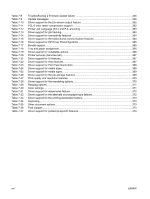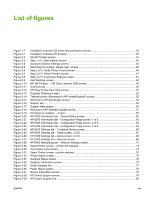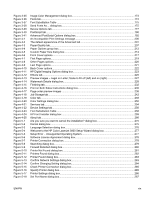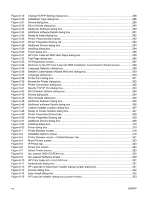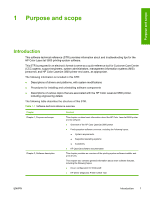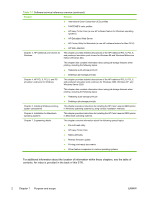Figure 5-19
Change TCP/IP Settings dialog box
............................................................................................
288
Figure 5-20
Installation Type dialog box
.........................................................................................................
288
Figure 5-21
Drivers dialog box
.......................................................................................................................
289
Figure 5-22
Driver Details dialog box
.............................................................................................................
290
Figure 5-23
Additional Software dialog box
....................................................................................................
290
Figure 5-24
Additional software Details dialog box
........................................................................................
291
Figure 5-25
Ready to Install dialog box
.........................................................................................................
292
Figure 5-26
Printer PropertiesGeneraltab
......................................................................................................
292
Figure 5-27
Printer Properties Sharing tab
.....................................................................................................
293
Figure 5-28
Additional Drivers dialog box
.......................................................................................................
294
Figure 5-29
Installing dialog box
.....................................................................................................................
294
Figure 5-30
Finish dialog box
.........................................................................................................................
295
Figure 5-31
HP Color LaserJet 3800 Next Steps dialog box
..........................................................................
295
Figure 5-32
Test Page dialog box
..................................................................................................................
296
Figure 5-33
HP Registration screen
...............................................................................................................
297
Figure 5-34
Welcome to the HP Color LaserJet 3800 Installation Customization Wizard screen
..................
299
Figure 5-35
Language Selection dialog box
...................................................................................................
299
Figure 5-36
Installer Customization Wizard Welcome dialog box
..................................................................
300
Figure 5-37
Language dialog box
...................................................................................................................
300
Figure 5-38
Printer Port dialog box
.................................................................................................................
301
Figure 5-39
Browse for Printer dialog box
......................................................................................................
302
Figure 5-40
Printer Connection dialog box
.....................................................................................................
302
Figure 5-41
Specify TCP/IP Port dialog box
...................................................................................................
303
Figure 5-42
Port Creation Options dialog box
................................................................................................
304
Figure 5-43
Drivers dialog box
.......................................................................................................................
304
Figure 5-44
Driver Details dialog box
.............................................................................................................
305
Figure 5-45
Additional Software dialog box
....................................................................................................
306
Figure 5-46
Additional software Details dialog box
........................................................................................
306
Figure 5-47
Custom Installer Location dialog box
..........................................................................................
307
Figure 5-48
Ready to Create Installer dialog box
...........................................................................................
307
Figure 5-49
Printer Properties General tab
....................................................................................................
308
Figure 5-50
Printer Properties Sharing tab
.....................................................................................................
309
Figure 5-51
Additional Drivers dialog box
.......................................................................................................
309
Figure 5-52
Installing dialog box
.....................................................................................................................
310
Figure 5-53
Finish dialog box
.........................................................................................................................
310
Figure 6-1
Printer Browser screen
................................................................................................................
318
Figure 6-2
Installable Options screen
...........................................................................................................
319
Figure 6-3
Printer Browser screen – Default Browser tab
............................................................................
321
Figure 6-4
More Printers screen
...................................................................................................................
322
Figure 6-5
IP Printer tab
...............................................................................................................................
323
Figure 6-6
Printer List screen
.......................................................................................................................
324
Figure 6-7
Select Printer screen
...................................................................................................................
325
Figure 6-8
hp LaserJet 3800 CD-ROM icon
.................................................................................................
330
Figure 6-9
hp LaserJet Software screen
......................................................................................................
330
Figure 6-10
HP Color LaserJet v.5.5.0.040 icon
............................................................................................
331
Figure 6-11
Authenticate dialog box
...............................................................................................................
331
Figure 6-12
HP LaserJet for Macintosh installer startup-screen dialog box
..................................................
331
Figure 6-13
License dialog box
......................................................................................................................
332
Figure 6-14
Easy Install dialog box
................................................................................................................
332
Figure 6-15
HP LaserJet Installer dialog box (custom install)
.......................................................................
333
xx
ENWW