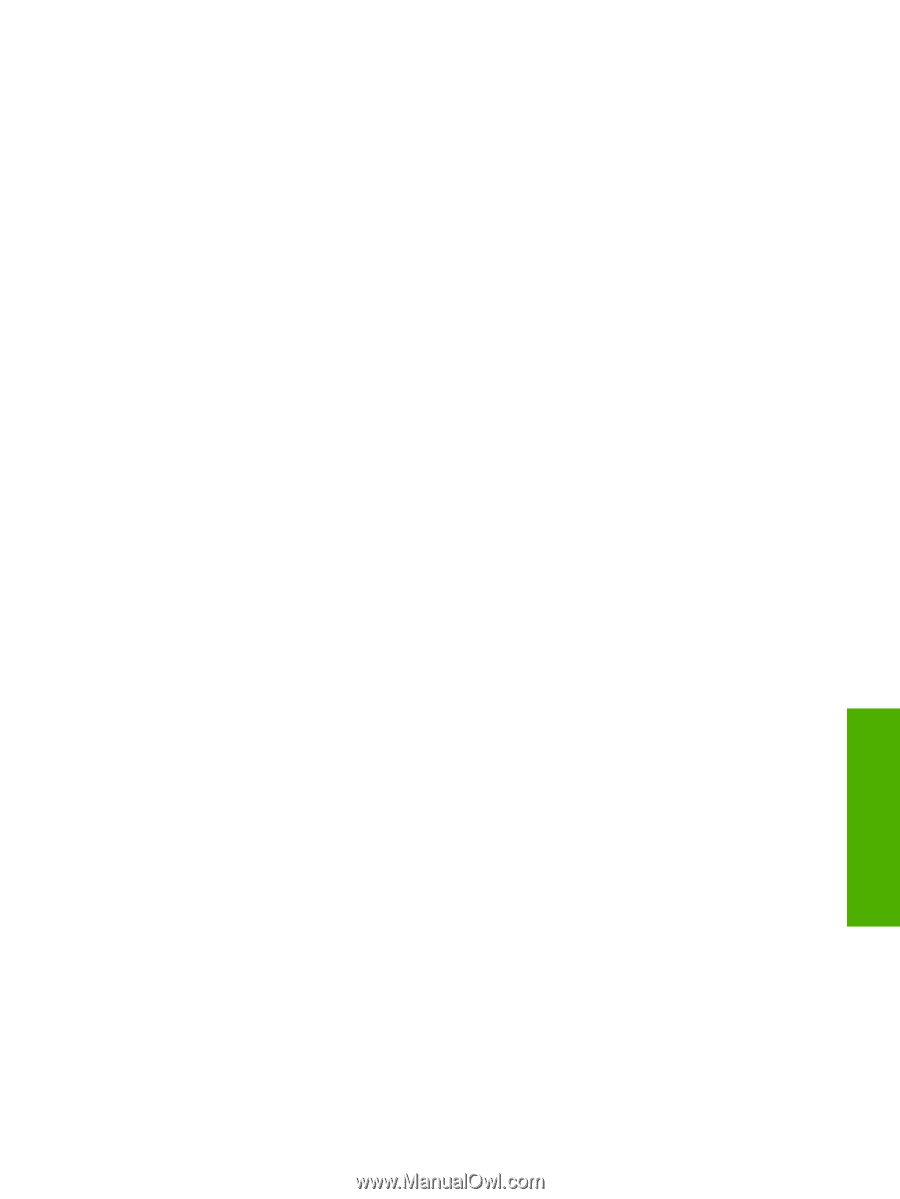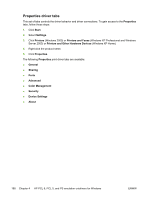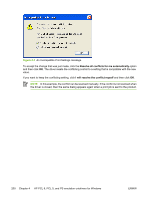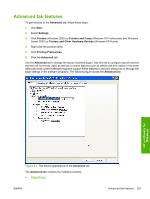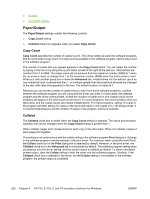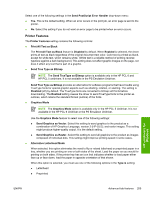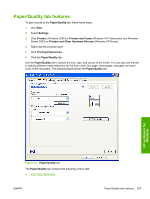HP 3800 HP Color LaserJet 3800 Printer - Software Technical Reference - Page 227
Graphic, Image Color Management, True Type Font, Document Options, Advanced Printing Features
 |
UPC - 689466270464
View all HP 3800 manuals
Add to My Manuals
Save this manual to your list of manuals |
Page 227 highlights
Graphic The Graphic setting contains the following controls: ● Image Color Management settings ● True Type Font settings Image Color Management This control lists the available Image Color Management (ICM) options used for printing color graphics. ICM, a set of calculations for color matching, makes it possible for programs to adjust colors before printing so that the color of images on the screen more closely match the color of those images when they are printed. The following options are available: ● ICM Method. The ICM Method setting specifies how to print color graphics. ● To enable Image Color Management, click the option and then select ICM Enabled. ● If you want the host computer to perform calculations for color matching before it sends the document to the product, click ICM Handled by Host System. ● If you want the HP Color LaserJet 3800 printer to perform calculations for color matching, click ICM Handled by Printer. In this case, a set of rules for mapping the colors is created and downloaded to the product. The product uses these rules to adjust colors in the document. ● ICM Intent. The ICM Intent setting specifies how color images are created to produce the image that looks best on the printed page. ● If you are printing a chart or using fully saturated, bright colors, click Graphics. ● For photographs or pictures where the colors blend together, click Pictures to maximize the contrast. ● If your document uses a color that you need to match exactly, and you are sending the document to a product that has that specific color of ink, click Proof. ● If you want to preview the color settings from another product, click Match. True Type Font Use Substitute with Device Font (the default setting) to print documents that contain TrueType fonts by using equivalent printer fonts. This permits faster printing; however, you might lose special characters that the equivalent printer font does not support. Select Download as Softfont to download TrueType fonts for printing instead of using printer fonts. Document Options The Document Options setting contains the following controls: ● Advanced Printing Features ● Print Optimizations Advanced Printing Features When the Advanced Printing Features setting is Enabled, metafile spooling is turned on and Finishing tab options such as Page Order, Booklet Layout, and Pages per Sheet are available, HP unidrivers for Windows ENWW Advanced tab features 203