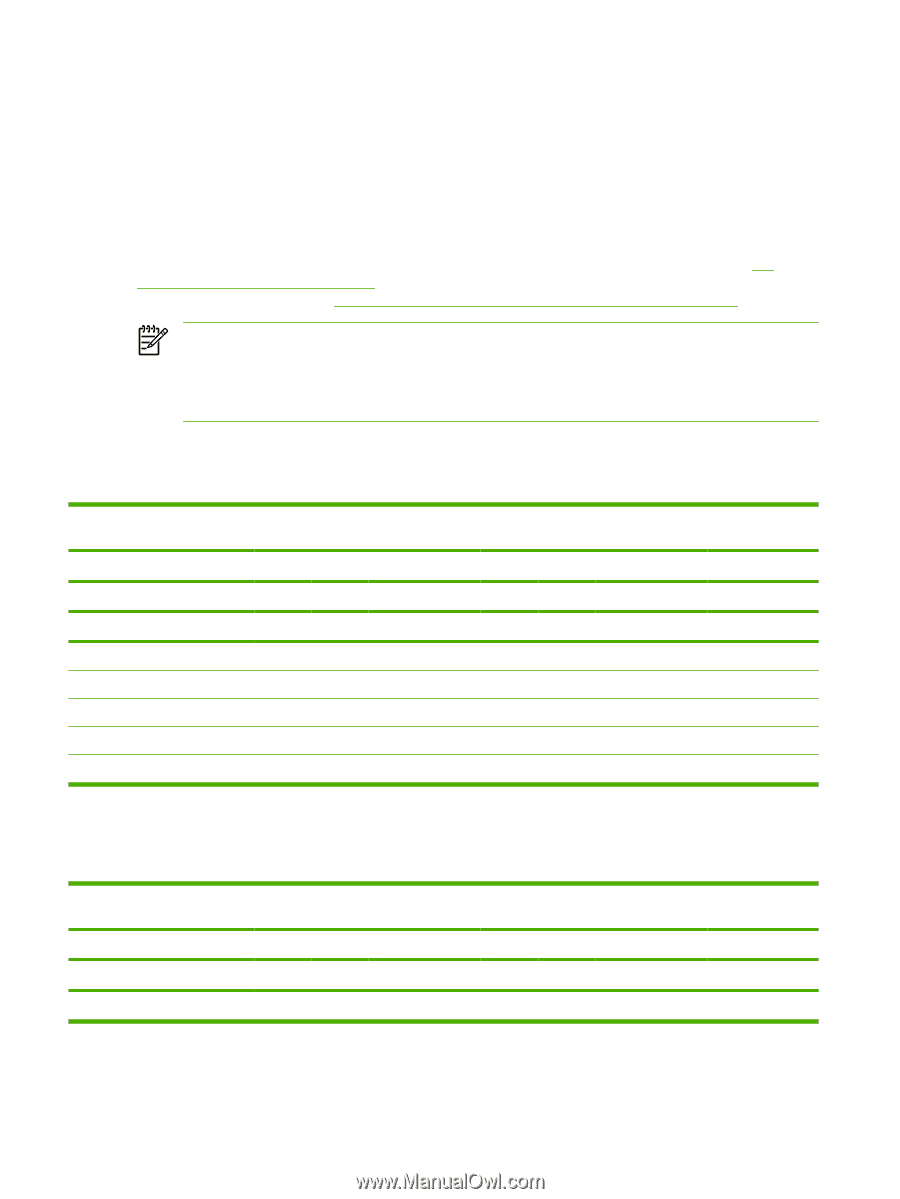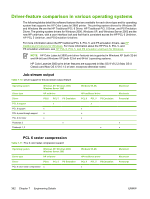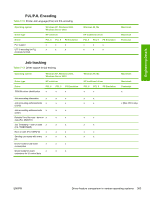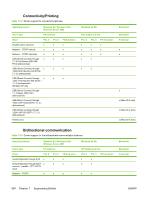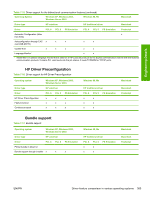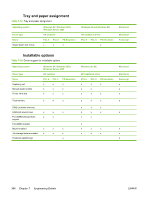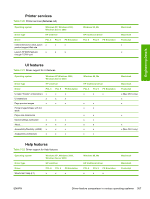HP 3800 HP Color LaserJet 3800 Printer - Software Technical Reference - Page 386
Driver-feature comparison in various operating systems, Job-stream output, PCL 6 raster compression - color laserjet pcl6 driver
 |
UPC - 689466270464
View all HP 3800 manuals
Add to My Manuals
Save this manual to your list of manuals |
Page 386 highlights
Driver-feature comparison in various operating systems The following tables detail the software features that are available for each driver type and for operating system that supports the HP Color LaserJet 3800 printer. The printing-system drivers for Windows 98 and Windows Me are the HP Traditional PCL 6 Driver, HP Traditional PCL 5 Driver, and PS Emulation Driver. The printing-system drivers for Windows 2000, Windows XP, and Windows Server 2003 are the new HP unidrivers, with a user interface look and feel that is consistent across the HP PCL 6 Unidriver, HP PCL 5 Unidriver, and PS Emulation Unidriver. For more information about the HP traditional PCL 6, PCL 5, and PS emulation drivers, see HP traditional print drivers for Windows. For more information about the HP PCL 6, PCL 5, and PS emulation unidrivers, see HP PCL 6, PCL 5, and PS emulation unidrivers for Windows. NOTE HP Color LaserJet 3800 print driver features are supported in Windows XP (both 32-bit and 64-bit) and Windows XP (both 32-bit and 64-bit ) operating systems. HP Color LaserJet 3800 print driver features are supported in Mac OS 9 V9.2.2 (Mac OS X Classic) and Mac OS X V10.1.5 or later, except as otherwise noted. Job-stream output Table 7-10 Driver support for the job-stream output feature Operating system Driver type Driver PCL 5 support PCL 6 support PCL 6 pass-through support PCL 6 XL Color Postscript 3 Postscript 1, 2 Windows XP, Windows 2000, Windows Server 2003 HP unidriver PCL6 PCL 5 PS Emulation x x x x x Windows 98, Me HP traditional driver PCL 6 PCL 5 PS Emulation x x x x x Macintosh Macintosh Postscript x x PCL 6 raster compression Table 7-11 PCL 6 color raster compression support Operating system Windows XP, Windows 2000, Windows Server 2003 Driver type HP unidriver Driver PCL6 PCL 5 PS Emulation PCL 6 color raster compression x Windows 98, Me HP traditional driver PCL 6 PCL 5 PS Emulation x Macintosh Macintosh Postscript 362 Chapter 7 Engineering Details ENWW