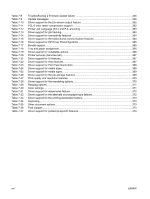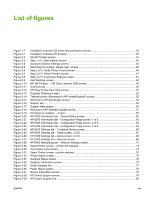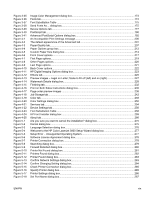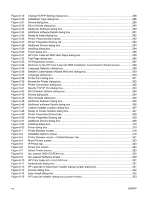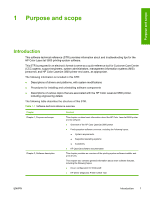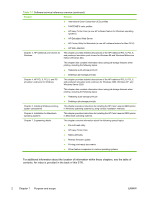Figure 3-35
Image Color Management dialog box
.........................................................................................
173
Figure 3-36
Fonts tab
.....................................................................................................................................
174
Figure 3-37
Font Substitution Table
..............................................................................................................
175
Figure 3-38
Send Fonts As… dialog box
........................................................................................................
175
Figure 3-39
Device Options tab
......................................................................................................................
177
Figure 3-40
PostScript tab
..............................................................................................................................
190
Figure 3-41
Advanced PostScript Options dialog box
....................................................................................
192
Figure 4-1
An Incompatible Print Settings message
....................................................................................
200
Figure 4-2
The default appearance of the Advanced tab
............................................................................
201
Figure 4-3
Paper/Quality tab
........................................................................................................................
207
Figure 4-4
Paper Options group box
............................................................................................................
212
Figure 4-5
Custom Paper Size dialog box
....................................................................................................
214
Figure 4-6
Front Cover options
.....................................................................................................................
217
Figure 4-7
First Page options
.......................................................................................................................
219
Figure 4-8
Other Pages options
...................................................................................................................
220
Figure 4-9
Last Page options
.......................................................................................................................
221
Figure 4-10
Back Cover options
.....................................................................................................................
222
Figure 4-11
HP Digital Imaging Options dialog box
........................................................................................
223
Figure 4-12
Effects tab
...................................................................................................................................
225
Figure 4-13
Preview images – Legal on Letter; Scale to Fit off (left) and on (right)
......................................
227
Figure 4-14
Watermark Details dialog box
.....................................................................................................
228
Figure 4-15
Finishing tab
................................................................................................................................
232
Figure 4-16
Print on Both Sides Instructions dialog box
.................................................................................
235
Figure 4-17
Page-order preview images
.......................................................................................................
238
Figure 4-18
Job Storage tab
...........................................................................................................................
242
Figure 4-19
Color tab
......................................................................................................................................
248
Figure 4-20
Color Settings dialog box
............................................................................................................
250
Figure 4-21
Services tab
................................................................................................................................
254
Figure 4-22
Device Settings tab
.....................................................................................................................
256
Figure 4-23
Font Substitution Table
..............................................................................................................
258
Figure 4-24
HP Font Installer dialog box
.......................................................................................................
259
Figure 4-25
About tab
.....................................................................................................................................
266
Figure 5-1
Are you sure you want to cancel the installation? dialog box
......................................................
275
Figure 5-2
Cancel dialog box
........................................................................................................................
275
Figure 5-3
Language Selection dialog box
...................................................................................................
276
Figure 5-4
Welcome to the HP Color LaserJet 3800 Setup Wizard dialog box
...........................................
277
Figure 5-5
Setup Error – Unsupported Operating System
...........................................................................
277
Figure 5-6
Software License Agreement dialog box
.....................................................................................
278
Figure 5-7
Printer Connection dialog box
.....................................................................................................
278
Figure 5-8
Searching dialog box
...................................................................................................................
279
Figure 5-9
Firewall Detected dialog box
.......................................................................................................
280
Figure 5-10
Printer Not Found dialog box
......................................................................................................
281
Figure 5-11
Printers Found dialog box
...........................................................................................................
282
Figure 5-12
Printer Found dialog box
.............................................................................................................
283
Figure 5-13
Confirm Network Settings dialog box
..........................................................................................
283
Figure 5-14
Confirm Changing Setting dialog box
..........................................................................................
284
Figure 5-15
Check Printer Connection dialog box
..........................................................................................
285
Figure 5-16
Specify Printer dialog box
...........................................................................................................
285
Figure 5-17
Printer Settings dialog box
..........................................................................................................
286
Figure 5-18
Set Port Name dialog box
...........................................................................................................
287
ENWW
xix