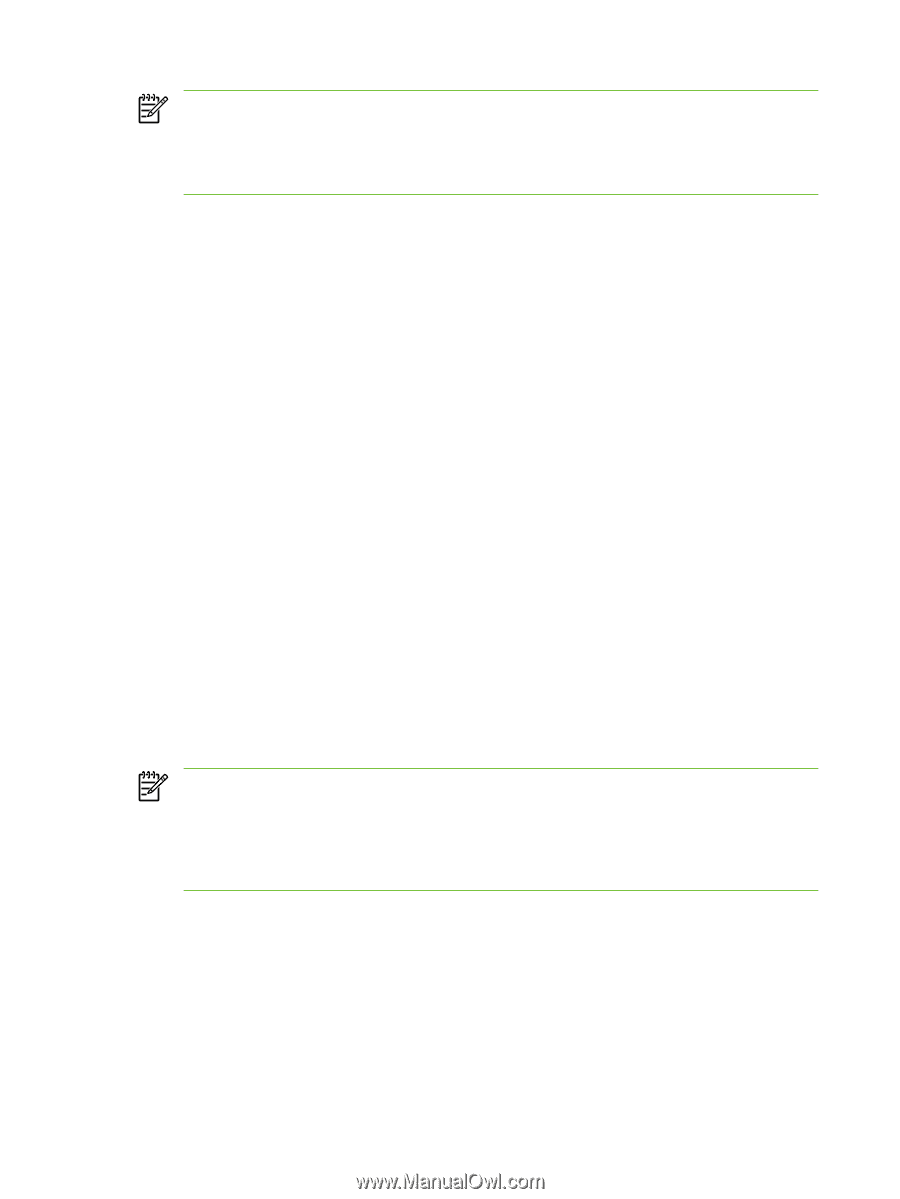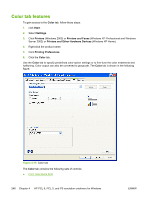HP 3800 HP Color LaserJet 3800 Printer - Software Technical Reference - Page 268
Private Job, Quick Copy, Stored Job, CONFIGURATION
 |
UPC - 689466270464
View all HP 3800 manuals
Add to My Manuals
Save this manual to your list of manuals |
Page 268 highlights
NOTE The product configuration can be set to hold a maximum of 50 quick-copy or proof-andhold jobs. The number is set at the product control panel in the CONFIGURATION menu, and the default is 32. When this preset limit is reached, the new document overwrites the oldest held document. Also, a document that has the same user name and job name as one that is already stored on the printer hard disk will overwrite the existing document. Private Job To use the Private Job option, the job-storage feature must be enabled. When you select Private Job, the print job is sent to the product, but is not printed until you request the job at the product control panel. Selecting Private Job activates the PIN group box. The print job can be printed only after you type the correct PIN at the control panel. After the job is printed, the job is immediately deleted from the product. This feature is useful when you are printing sensitive or confidential documents that you do not want to leave in an output bin after printing. The Private Job/PIN coupling has a PIN restriction of four ASCII numeric characters (0 though 9). If you type non-numeric characters, they are removed immediately. If you type more than four characters, the characters past the fourth are truncated. The field temporarily accepts fewer than four digits in the string, but when the edit field loses focus, the zeroes pad the left end until the PIN contains exactly four digits. The default initialized value for the PIN is 0000 for Private Job. After it is released for printing, the private job is immediately deleted from the product. If more copies are needed, you must reprint the job from the software program. If you send a second private job that has the same user name and job name as an existing private job (and you have not released the original job for printing), the job will overwrite the existing job, regardless of the PIN. Private jobs are deleted if you turn off the product. Quick Copy To use the Quick Copy option, a printer hard disk must be installed, and the job-storage feature must be enabled. When you select Quick Copy, the entire print job prints and a copy of the print job is stored on the product, after which you can print additional copies of the print job at the product control panel. The number of quick-copy print jobs that can be stored in the product is set by using the product control panel. NOTE The product configuration can be set to hold a maximum of 50 quick-copy or proof-andhold jobs. The number is set at the product control panel in the CONFIGURATION menu, and the default is 32. When this preset limit is reached, the new document overwrites the oldest held document. Also, a document that has the same user name and job name as one that is already stored on the printer hard disk will overwrite the existing document. Quick Copy jobs are deleted if you turn off the product. Stored Job To use the Stored Job option, a hard disk must be installed on the product and the job-storage feature must be enabled. Use the Stored Job option to send a print job directly to the printer hard disk without printing it. The print job is stored in the product as if it is an electronic file cabinet. After the print job is stored on the printer hard disk, you can print the job at the product control panel. 244 Chapter 4 HP PCL 6, PCL 5, and PS emulation unidrivers for Windows ENWW