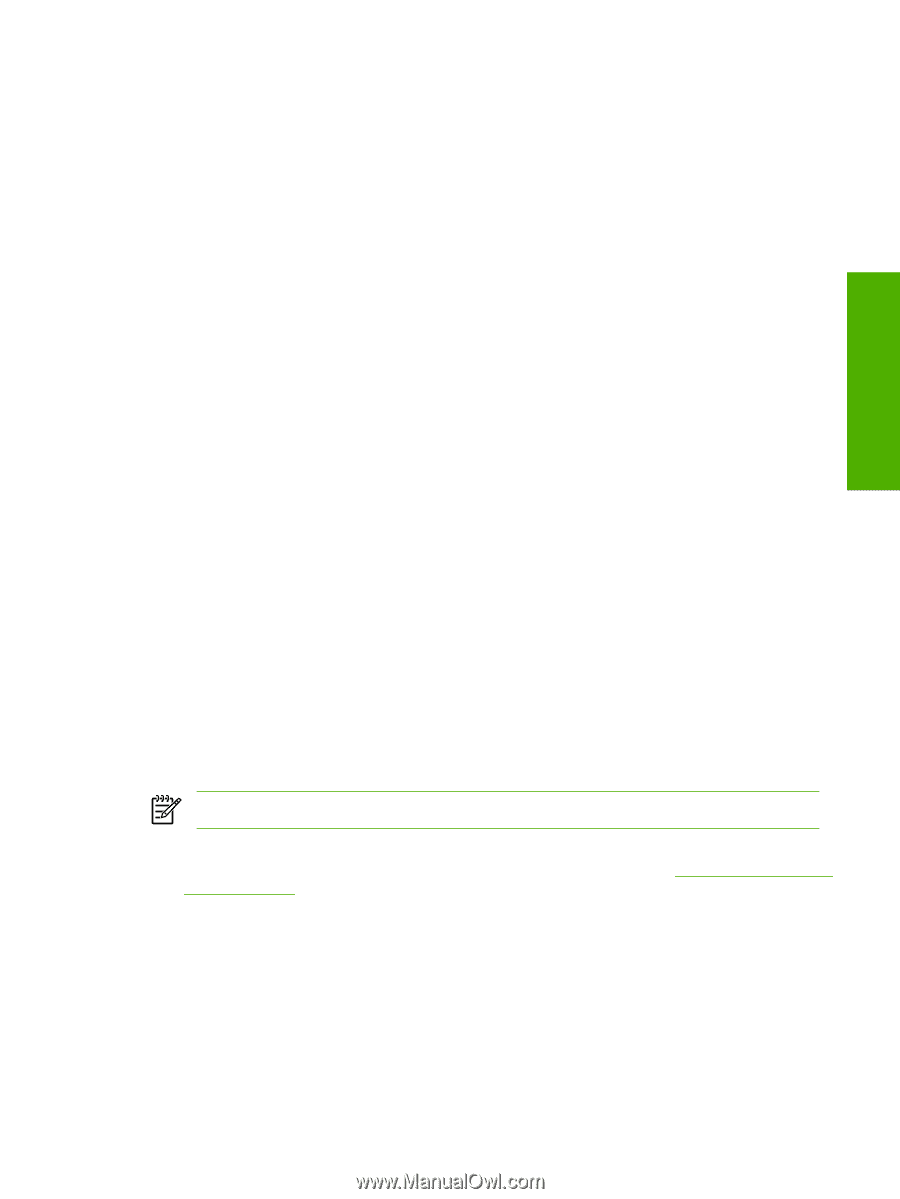HP 3800 HP Color LaserJet 3800 Printer - Software Technical Reference - Page 371
Remote firmware update by using FTP through a browser, Open a browser window.
 |
UPC - 689466270464
View all HP 3800 manuals
Add to My Manuals
Save this manual to your list of manuals |
Page 371 highlights
Engineering Details clj####__.RFU where: ● #### is the printer-model number of the color table ● is a one-word description of what the table does ● is a two-part version number consisting of a major and a minor value The custom color-profile .RFU tiles that are available include: ● A simulation of the color settings for the HP LaserJet 4650 printer: *clj4650_*.RFU ● A simulation of the color settings for the HP LaserJet 9500 printer: *clj9500_*.RFU ● A remote-firmware-update file that resets your printer to its original state: *reset_*.RFU While every care is taken to ensure a close match with the colors available on the product, several factors can affect the outcome of the match: ● Differences between printers within and between a given model line ● Media type ● The age and state of the custom-profile printer and the product to which the profile is to be downloaded ● The use or non-use of genuine HP supplies ● Environmental conditions Remote firmware update by using FTP through a browser Complete the following steps to update the printer firmware by using file transfer protocol (FTP) through a browser. NOTE The following instructions can be used on Windows or Macintosh operating systems. 1. Make note of the TCP/IP address on the EIO-Jetdirect page. The EIO-Jetdirect page is the second page of the configuration page printout. To print a configuration page, see Determining the current level of firmware 2. Open a browser window. 3. In the address line of the browser, type ftp://, where is the TCP/ IP address of your product. For example, if the TCP/IP address is 192.168.0.90, type FTP:// 192.168.0.90 4. Locate the downloaded .RFU file for the product. 5. Drag and drop the .RFU file onto the PORT1 icon or onto any open space in the browser window. ENWW Remote firmware update 347