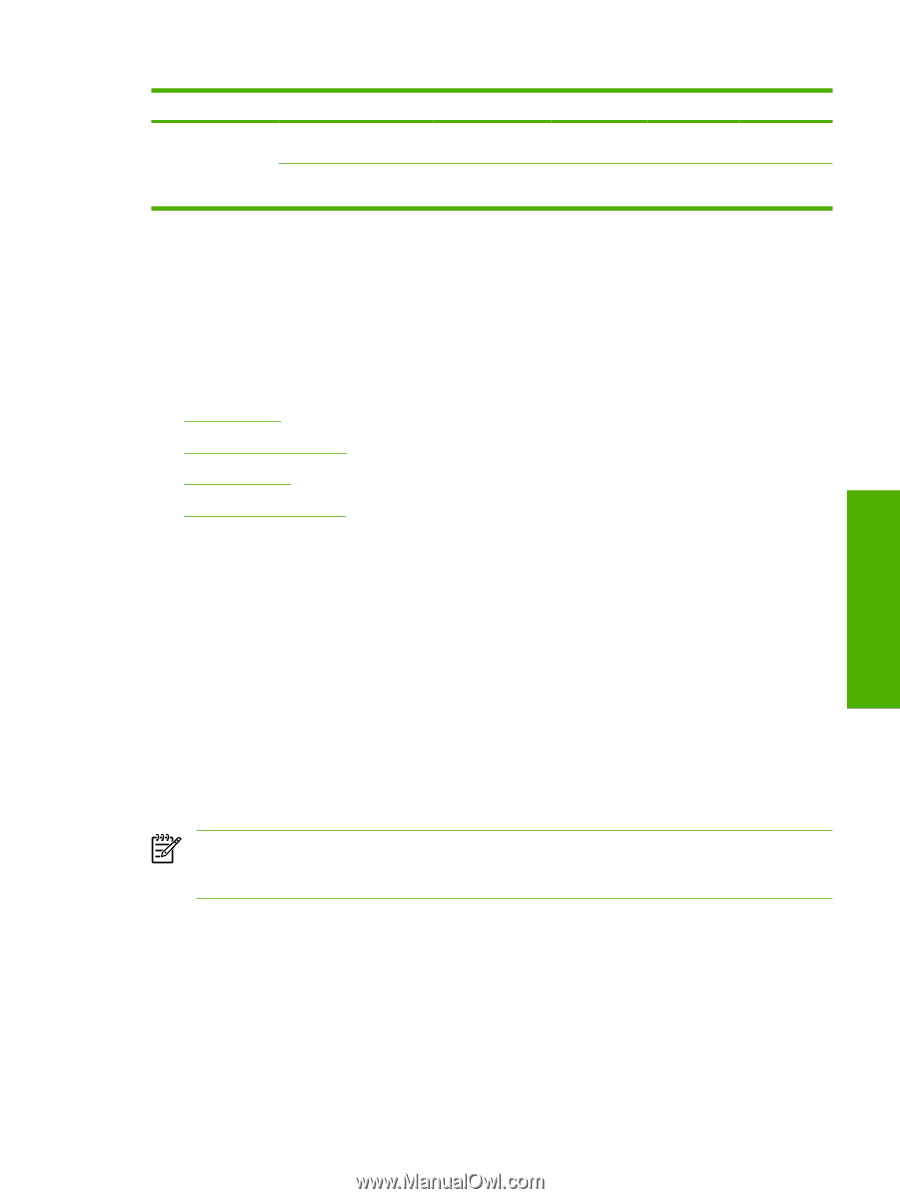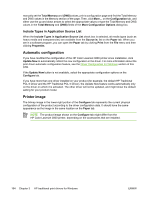HP 3800 HP Color LaserJet 3800 Printer - Software Technical Reference - Page 183
Paper Handling Options, Duplexing unit, Allow Manual Duplexing - color laserjet pauses between each page
 |
UPC - 689466270464
View all HP 3800 manuals
Add to My Manuals
Save this manual to your list of manuals |
Page 183 highlights
HP traditional print drivers for Windows Table 3-7 Printer-model configuration settings (continued) Driver location Setting 3800 Driver work space (DWS) 6.0 MB Include Types in Selected Applications Source List 3800n 38.0 MB Selected 3800dn 102.0 MB Selected 3800dtn 102.0 MB Selected If it is installed and working, the bidirectional mechanism will detect the correct model and update the configuration accordingly, either during installation or when you select Update Now on the Configure tab. However, the printer-model name that appears in the Printer Model text box is set to Autoconfigured. Paper Handling Options The Paper Handling Options group box contains the following controls: ● Duplexing unit ● Allow Manual Duplexing ● Mopier Enabled ● Optional Paper Sources Duplexing unit The HP Color LaserJet 3800dn and HP Color LaserJet 3800dtn printer models are equipped with automatic 2-sided printing (duplexing), which you can use to print on both sides of supported media. Automatic 2-sided printing is not supported for the following media types: ● Transparency ● Labels ● Extra Heavy ● Cardstock ● Tough Paper ● Envelope NOTE These printer models support smart duplexing. The product uses the smart duplexing feature to detect information on both sides of the print job pages and runs the pages through the duplexing unit only if there is printable information on the second side of the page. Allow Manual Duplexing Select Allow Manual Duplexing to print on both sides of any size and most types of media (except transparencies, envelopes, and labels). To use this feature, you must reinsert the media stack into the input tray to print the second side. The product pauses while you make this adjustment. ENWW Configure tab features 159