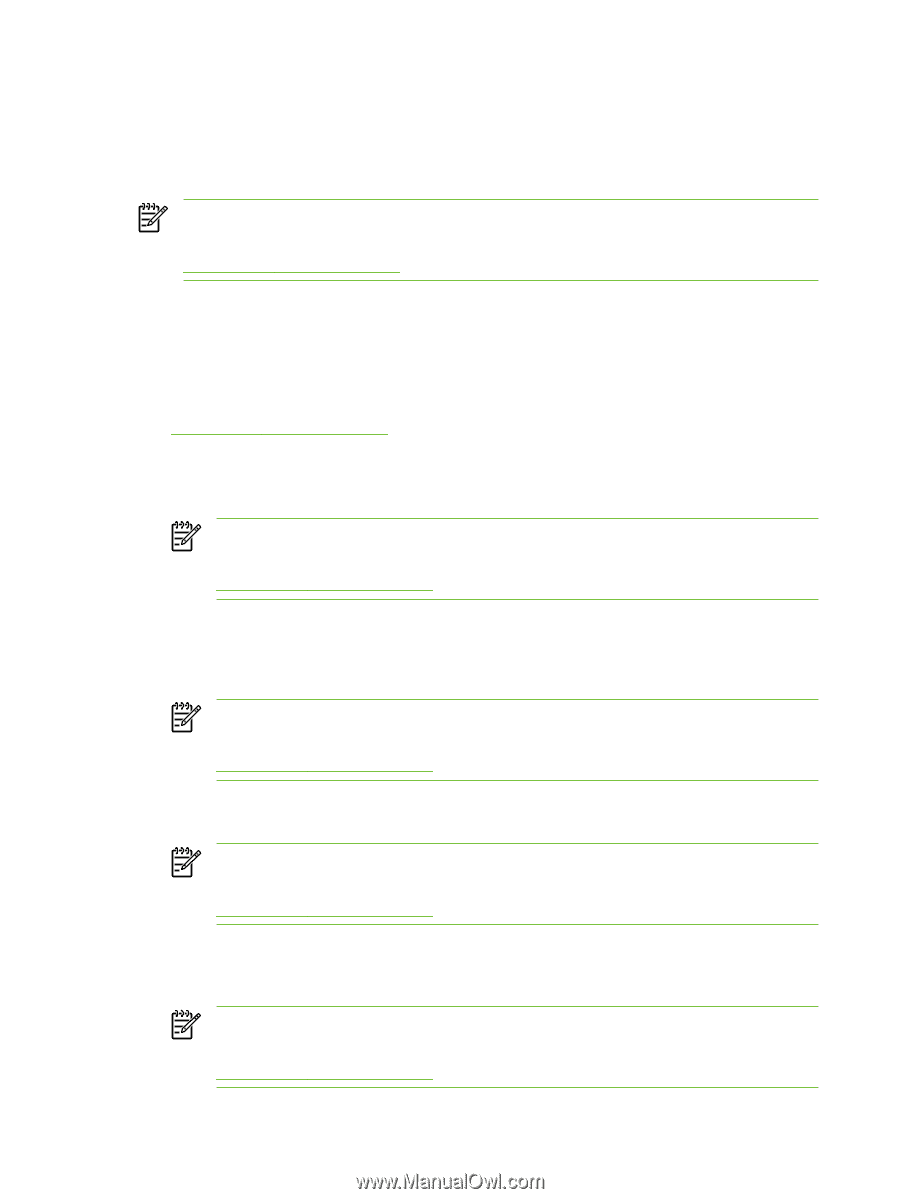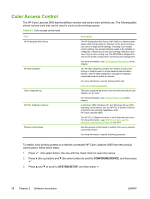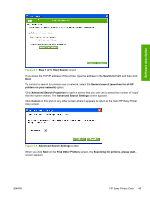HP 3800 HP Color LaserJet 3800 Printer - Software Technical Reference - Page 66
HP Easy Printer Care, Installation options
 |
UPC - 689466270464
View all HP 3800 manuals
Add to My Manuals
Save this manual to your list of manuals |
Page 66 highlights
HP Easy Printer Care HP Easy Printer Care is a new standalone software program that manages from one to 15 printers. It enables you to view the status of all HP printers, set up printer and status alerts, generate printer usage reports, and reorder supplies. NOTE At this time, the HP Easy Printer Care Software is only available on the Web at the following Web site: www.hp.com/go/easyprintercare Installation options The following methods are available for installing HP Easy Printer Care software: ● Standalone installation, from the Web. This method is recommended for ensuring that the latest version of HP Easy Printer Care is installed. The software is available at the following Web site: www.hp.com/go/easyprintercare ● CD Browser. From the main installation screen of the software CD, select HP Easy Printer Care. This method is recommended in cases where HP Easy Printer Care software is the only component that you want to install. NOTE At this time, the HP Easy Printer Care Software is only available on the Web at the following Web site: www.hp.com/go/easyprintercare ● Full installation. Select this path from the CD software installer. This method installs the full set of drivers and software, including status, alerting, and troubleshooting tools (HP Easy Printer Care). This method is recommended for computers in a direct-connect or a home/small network environment. NOTE At this time, the HP Easy Printer Care Software is only available on the Web at the following Web site: www.hp.com/go/easyprintercare ● Custom installation. Select this path from the CD software installer. HP Easy Printer Care is one of the components that can be selected for installation. NOTE At this time, the HP Easy Printer Care Software is only available on the Web at the following Web site: www.hp.com/go/easyprintercare ● Next Steps, during installation. After the drivers have been installed using the printing system installer, a dialog appears that provides an opportunity to install HP Easy Printer Care, if it is not already installed. NOTE At this time, the HP Easy Printer Care Software is only available on the Web at the following Web site: www.hp.com/go/easyprintercare 42 Chapter 2 Software description ENWW