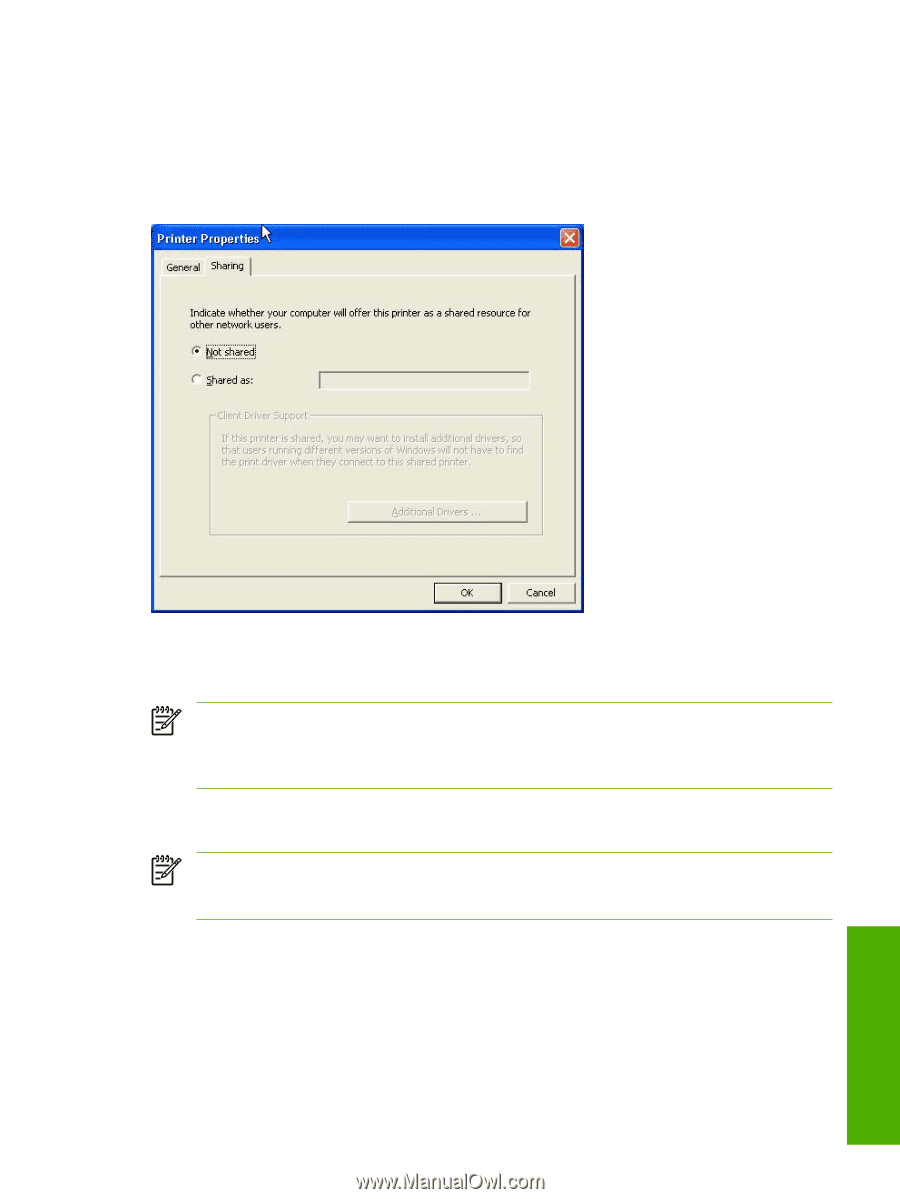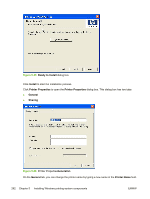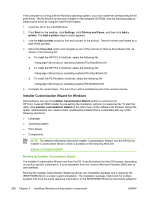HP 3800 HP Color LaserJet 3800 Printer - Software Technical Reference - Page 317
Ready to Install, Printer Properties - printer driver download
 |
UPC - 689466270464
View all HP 3800 manuals
Add to My Manuals
Save this manual to your list of manuals |
Page 317 highlights
Use the Location: and Comment: fields to describe the printer. You can also leave these fields blank. If you want to use the HP Color LaserJet 3800 printer as your default printer, select the Use the printer as the default printer for Windows-based programs check box. Click OK to return to the Ready to Install dialog box, or click the Sharing tab to share the printer over a network. Figure 5-27 Printer Properties Sharing tab On the Sharing tab, Not Shared is the default setting. To share the printer, click the Shared as: option and type the printer name in the text field. NOTE When you do not share the printer, additional driver support is not available. If you share the printer on Windows 2000, Windows XP, or Windows Server 2003 operating systems by clicking Shared as, you must type a name. You can also provide additional print driver support for other operating systems. If you click Shared as in the Sharing tab of the Printer Properties dialog box, the text box becomes available. Type the share name and then click Next. The Ready to Install dialog box opens. NOTE To allow sharing across all operating systems, the share name should not exceed 7 characters. The share name is restricted to a maximum of 80 characters for a single pagedescription language (PDL), or 72 charaters for multiple PDLs. If you want to select additional drivers to support automatic driver downloads, click Additional Drivers. The Additional Drivers dialog box appears. If you are installing the printer in a Windows 2000, Windows XP, or a Windows Server 2003 operating environment and you want to install additional drivers for Windows 98 or Windows Me, click Additional Drivers. The Additional Drivers dialog box appears. ENWW Installation instructions 293 Installation in Windows