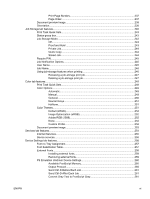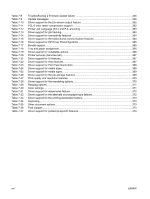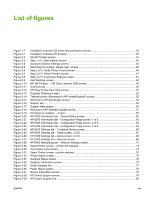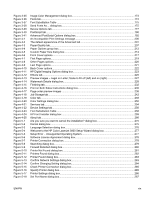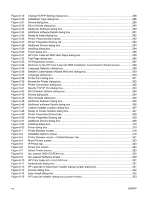List of tables
Table 1-1
Software technical reference overview
...........................................................................................
1
Table 1-2
HP Color LaserJet 3800 printer features
.........................................................................................
4
Table 1-3
Software component availability for HP Color LaserJet 3800 printer
............................................
10
Table 1-4
CD AM – Americas and Europe
....................................................................................................
13
Table 1-5
CD WE – Western Europe
............................................................................................................
14
Table 1-6
CD NE – Northern Europe, Arabic, and Russian
..........................................................................
15
Table 1-7
CD EE – Eastern Europe
..............................................................................................................
16
Table 1-8
CD AS – Asia
................................................................................................................................
17
Table 1-9
Documentation availability
............................................................................................................
18
Table 2-1
Print drivers included with the HP Color LaserJet 3800 printer
.....................................................
28
Table 2-2
Availability of automatic discovery and driver configuration through bidirectional
communication in Windows 2000, Windows XP, or Windows Server 2003
..................................
31
Table 2-3
EAC availability in Microsoft Windows and Microsoft Share
.........................................................
32
Table 2-4
EAC availability in Novell Netware environments
........................................................................
33
Table 2-5
Operating systems that support HP Driver Preconfiguration
.......................................................
36
Table 2-6
Color access control tools
.............................................................................................................
38
Table 2-7
Printer Usage Report
....................................................................................................................
56
Table 3-1
Print Task Quick Set default values for the HP Color LaserJet 3800 printer
..............................
103
Table 3-2
Page orientation
..........................................................................................................................
109
Table 3-3
Font Attribute settings for new and preset watermarks
...............................................................
123
Table 3-4
Name drop-down menu text strings
............................................................................................
128
Table 3-5
PCL 6 custom media sizes
.........................................................................................................
129
Table 3-6
Close dialog-box text strings
.......................................................................................................
130
Table 3-7
Printer-model configuration settings
............................................................................................
158
Table 3-8
Driver Mopier mode and collation settings
..................................................................................
160
Table 4-1
Print Task Quick Set default values for the HP Color LaserJet 3800 printer
..............................
209
Table 4-2
PCL 6 custom media sizes
..........................................................................................................
215
Table 4-3
Font Attribute settings for new and preset watermarks
...............................................................
231
Table 4-4
Page orientation
..........................................................................................................................
236
Table 4-5
Driver mopier mode and collation settings
.................................................................................
264
Table 5-1
Default fonts
................................................................................................................................
268
Table 5-2
Additional PS emulation fonts
.....................................................................................................
270
Table 6-1
Adding a printer in Macintosh operating systems
.......................................................................
317
Table 7-1
HP Color LaserJet 3800 media sources and destinations
.........................................................
339
Table 7-2
Media-source commands
...........................................................................................................
339
Table 7-3
Supported media sizes and attributes
.........................................................................................
340
Table 7-4
Supported input media types
......................................................................................................
341
Table 7-5
PCL 6 custom media sizes
.........................................................................................................
342
Table 7-6
Media-type commands
................................................................................................................
343
Table 7-7
Troubleshooting a firmware update
............................................................................................
345
ENWW
xv