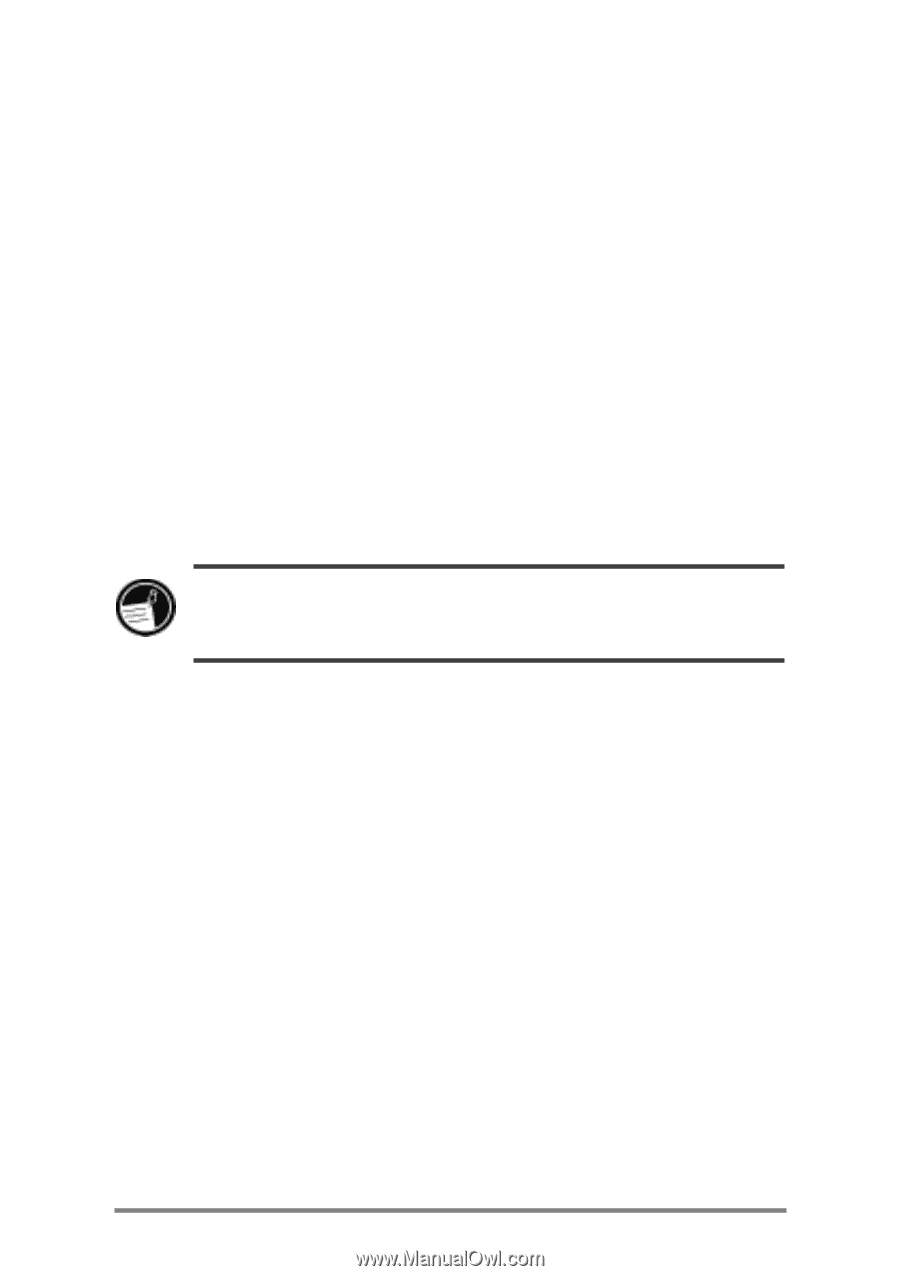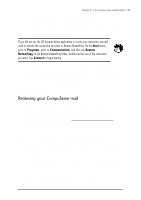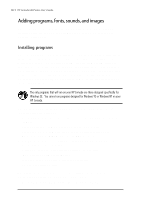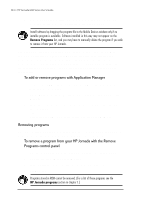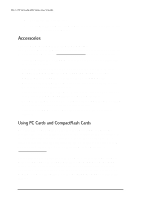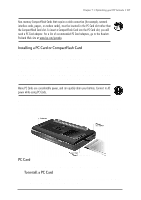HP Jornada 680 HP Jornada 600 Series Handheld PC - (English) User's Guide - Page 108
Adding programs, fonts, sounds, and images, Installing programs - games
 |
View all HP Jornada 680 manuals
Add to My Manuals
Save this manual to your list of manuals |
Page 108 highlights
102 | HP Jornada 600 Series User’s Guide Adding programs, fonts, sounds, and images This section describes how to add functionality to your HP Jornada by installing software and how to customize the Windows CE desktop and working environment. Installing programs You can add even more functionality to your HP Jornada by installing thirdparty software. A wide variety of commercial software is available for the Microsoft Windows CE operating system, ranging from custom business applications and system utilities to games and entertainment. Some programs are available on the HP Jornada Handheld PC compact disc and the Desktop Software for Microsoft Windows CE compact disc included with your HP Jornada. Other programs are available from software distributors and on the Worldwide Web. The only programs that will run on your HP Jornada are those designed specifically for Windows CE. You cannot run programs designed for Windows 95 or Windows NT on your HP Jornada. The HP Jornada Handheld PC compact disc includes many productivityenhancing programs such as: • Inso® Outisde In® file viewer software for viewing popular desktop file formats • Pocket Quicken™ from On The Go Software (for U.S. only) • TrueSync® CE 2.0 from Starfish Software for synchronizing your HP Jornada with the REX™ Classic and REX Pro Cards • Trio Phone Manager for sending/receiving SMS with a GSM phone (for Europe and Asia Pacific only) • WestTek™ JetCet™ color printing utilities ( 30-day trial) • Image Expert CE from Sierra Imaging • Java for Windows CE from Microsoft Corporation • HP PIM Translation Utility The minimum system requirements for installing programs from the HP Jornada Handheld PC compact disc are as follows: • Microsoft Windows 95, Windows 98, or Windows NT 4.0