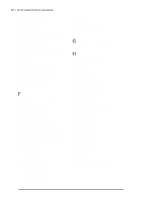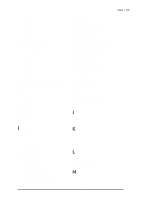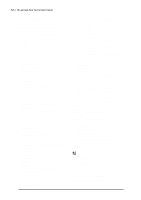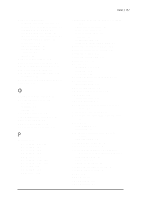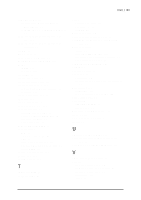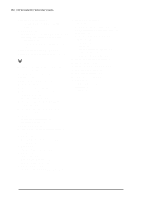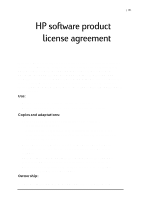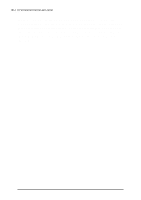HP Jornada 680 HP Jornada 600 Series Handheld PC - (English) User's Guide - Page 165
SLIP Serial Line Internet Protocol, Use Server-assigned IP Address check
 |
View all HP Jornada 680 manuals
Add to My Manuals
Save this manual to your list of manuals |
Page 165 highlights
Index | 159 Slide presentations creating with Microsoft Pocket PowerPoint 63 showing on VGA-compatible monitors 64 SLIP (Serial Line Internet Protocol) 75, 133 SLIP (Serial Line Internet Protocol) account 84 SMTP 84 SMTP host 76 Socket LP-E LAN card 88 Software drivers, installing 106 Sound adding 105 adjusting 117 Stabilizer 11 Start menu, using 20 Stylus and Stylus slot 10 Stylus control panel 118 adjusting tap rates and distance 17 described 118 Stylus navigation tips 16 Suspend 116 SVGA 256-color 28 Sync cable 29, 30, 123 Synchronization 26 reducing data and time 38 Resolve Conflicts dialog box 39 resolving conflicts 39 with ActiveSync 26 Synchronize command 31 Synchronizing data 37 e-mail messages 38, 40 files 38 from a remote location 40 Microsoft Pocket Outlook data 38 selected data 38 System control panel 118 System tab 121 System values 125 T Tables, creating 65 Taskbar, using 20 Tasks creating new tasks 53 overview 6, 52 viewing 56 Telephone cable 30 Telephone connector (RJ-11) 10 Telephone connector (RJ-11), descrip- tion 10 Telephone lines access 75 clicking sounds on line 132 connecting for corporate accounts 86 connecting to modems 80 Temperature moderation 128 Terminal 7 ToolTips, using 21 Touch screen calibrating 17 troubleshooting diminished tap accuracy 17 Transferring data difficulties 134 Personal Information (PIM) 44 Transferring files 43 Translating appointment data 46 phone book 47 Traveling with HP Jornada 123 ttf files 105 TTY terminal emulation 7 txt file 96 U Unicode Text Document 110 Use Server-assigned IP Address check box 42 Using the HP settings application 23 V VGA-compatible monitor 64 Viewing Calendar information 54 Calendar, Tasks, and Contacts 54 Contacts information 55 difficulties 134 Tasks 56