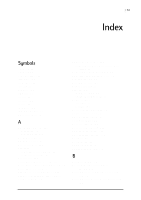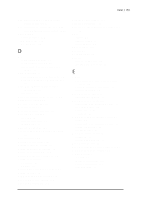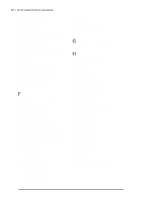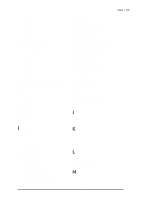HP Jornada 680 HP Jornada 600 Series Handheld PC - (English) User's Guide - Page 156
RAS Remote Access Service account, remote connection, reset, Resetting, restore
 |
View all HP Jornada 680 manuals
Add to My Manuals
Save this manual to your list of manuals |
Page 156 highlights
150 | HP Jornada 600 Series User's Guide RAS (Remote Access Service) account A network account that enables your HP Jornada to access your Windows NT network remotely. remote connection A connection between your HP Jornada and a remote computer or server. reset A process that either causes your HP Jornada to restart (soft reset) or causes all data stored in RAM to be erased (full reset). For more information, see the Resetting section in chapter 8. restore A process that returns your device to the state it was in when last backed up. This involves copying your backup data to your HP Jornada. SLIP (Serial Line Internet Protocol) An older and simpler protocol than PPP. Connecting to the Internet via SLIP is very similar to connecting via PPP. soft reset The process of restarting your HP Jornada and reinitializing the Windows CE operating system. Performing a soft reset will erase any unsaved data in open documents, but will preserve data that has been saved. (Also called "warm boot.") stylus A pen-like utensil designed for navigating on a touch screen. touch screen A touch-sensitive screen that allows you to open files, launch programs, and select text by touching or tapping the screen with the stylus.