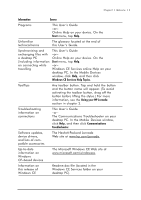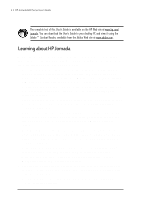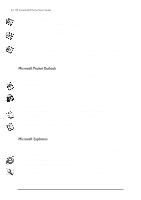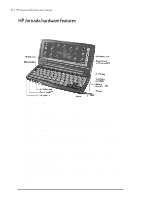HP Jornada 680 HP Jornada 600 Series Handheld PC - (English) User's Guide - Page 14
Accessories, Games, Microsoft Voice Recorder
 |
View all HP Jornada 680 manuals
Add to My Manuals
Save this manual to your list of manuals |
Page 14 highlights
8 | HP Jornada 600 Series User’s Guide On the Start menu, point to Programs, point to HP Utilities, and then tap one of the following choices. • HP settings-Adjust screen controls and sound volume to suit any work environment. Or, choose from four preset profiles for different environments, and change all options with the touch of a button. • HP hot keys-Open programs, files, or folders with a single keystroke. The HP Jornada hot keys and hard icons are fully customizable, so you can configure them for one-touch access to your favorite programs or frequently used documents. • HP macro-Automate common tasks using a powerful scripting language. HP Macro allows you to create a set of recorded commands and actions that you can repeat or play back by pressing a specific key combination. Accessories On the Start menu, point to Accessories, and then tap one of the following choices. • Microsoft InkWriter®-Jot quick notes or create sketches while in a meeting. • Microsoft Voice Recorder-Record voice memos or vital information. • Calculator-Perform simple calculations in an on-screen calculator, and then copy the results to any open document. • World Clock-Keep track of the time anywhere in the world and display useful travel information for both your home city and the city you are visiting. • bFIND®-Search for a word or text string in any database, file, file name, or e-mail message stored on your HP Jornada. • OmniSolve®-Perform complex mathematical and business calculations with this full-featured calculator from Landware. Games • Solitaire-Pass the time at the airport, on the train, or during a not-sointeresting meeting or lecture with this classic game.