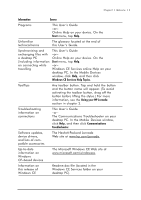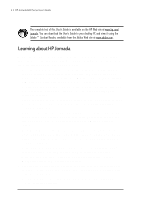2
|
HP Jornada 600 Series User’s Guide
7.
Optimizing your
HP Jornada
....................................................................
101
Adding programs, fonts, sounds, and images
...............................
102
Accessories
.....................................................................................................
106
Managing memory
......................................................................................
110
Managing battery power
...........................................................................
112
Fine-tuning performance
...........................................................................
117
Security
..............................................................................................................
121
Traveling with your HP Jornada
............................................................
123
About system macros
................................................................................
125
8.
Troubleshooting
..............................................................................................
127
Maintaining your HP Jornada
................................................................
127
Troubleshooting basic problems
..........................................................
128
Troubleshooting remote connections
................................................
132
Display
..............................................................................................................
134
Resetting
...........................................................................................................
135
Warranty, support, and service
........................................................................
137
Appendix A, Ergonomics
....................................................................................
143
Setting up and using equipment
..........................................................
143
What is RSI?
.....................................................................................................
143
What causes RSI?
..........................................................................................
143
RSI symptoms
...............................................................................................
144
Avoiding RSI
..................................................................................................
144
Setting up your working environment
..............................................
144
Reducing eye strain
....................................................................................
144
Preventing muscle stiffness
.....................................................................
145
Taking frequent short breaks
..................................................................
145
Glossary
.....................................................................................................................
147
Index
.............................................................................................................................
151
HP software product license agreement
......................................................
161