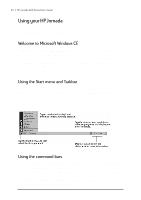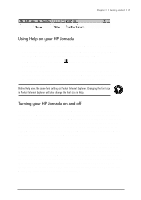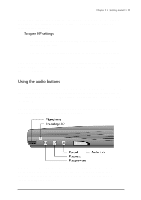HP Jornada 680 HP Jornada 600 Series Handheld PC - (English) User's Guide - Page 25
Adding owner information, Con the built-in modem, Display Owner Identification, At Power
 |
View all HP Jornada 680 manuals
Add to My Manuals
Save this manual to your list of manuals |
Page 25 highlights
Chapter 2 | Getting started | 19 Adding owner information You can set Windows CE to display owner information, such as your name, address, and telephone number. You can also type a note to be displayed; for example, offering a reward for the safe return of your HP Jornada. To display your owner information each time you start your HP Jornada, select the Display Owner Identification check box under At Power On. You can change the information you type here at any time using the Owner control panel. (See the Settings topic in online Help.) Configure the built-in modem Your HP Jornada and the built-in modem (models 680 and 690 only) are designed to meet the regulatory requirements within the country of purchase only. To use the modem, you must first set the modem configuration using the HP country selector application. The HP country selector starts automatically after you have completed the Welcome Wizard. (You can also start this application at any time by doubletapping the HP country selector icon in the Control Panel.) In the HP country selector application, select the country where you purchased your HP Jornada. Do not select another country, and do not use the HP Jornada built-in modem in a country other than the country of purchase. If you travel to another country, it is recommended that you use a PC Card modem that has been approved for use in that country to ensure that the regulatory requirements are met. For a list of approved PC Card modems, go to the HP Jornada Accessories page on the Hewlett-Packard Web site at www.hp.com/jornada.