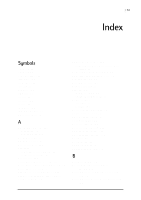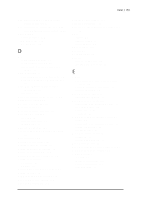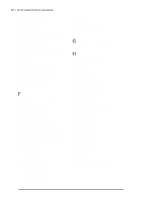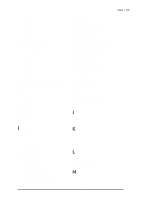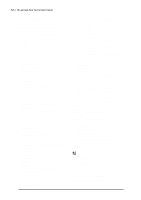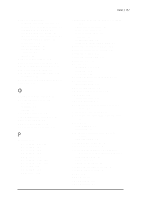HP Jornada 680 HP Jornada 600 Series Handheld PC - (English) User's Guide - Page 158
CompactFlash Type I card slot, Connecting to PC
 |
View all HP Jornada 680 manuals
Add to My Manuals
Save this manual to your list of manuals |
Page 158 highlights
152 | HP Jornada 600 Series User's Guide Backup file 147 Battery backup 15, 113 installing main 13 main 112 Battery charging LED, described 10 Battery drain, troubleshooting 129 Battery power auto-suspend 115 conserving 115 managing 112 status 114 Battery, replacing main 113 Baud rate, checking 32 Benefits, overview 4 bFax Pro 70 bView 70 described 7 starting 70 bFind 71 described 8 starting 71 bFind dialog box 71 Bitmap images (.bmp files) 105 bmp files 105 Breakage 128 Brightness and contrast, adjusting 16 Browsing on HP Jornada desktop 36 the Web 97 C Cables HP parallel printer 67 sync 29, 30 telephone 30 Caching 85, 147 Calculator, described 8 Calendar creating appointments 50 organizing appointments 50 overview 6 scheduling meetings 50 viewing 54 Command bars, using 20 Communication, ActiveSync 147 Communications command 32 Communications control panel 117 Communications icon 32 CompactFlash Card installing 107, 109 overview 106 removing 109 when traveling 123 CompactFlash Type I card slot 11 Configuring HP Jornada for infrared connection 35 Windows CE Services for infrared connection 35 Confirm Password box 122 Conflict resolution, default conflict 39 Connecting AC adapter 14 by serial connection 29 HP Jornada to a PC 25 HP Jornada to alternate PC 35 Connecting to Internet, personal accounts modems 74 PPP (Point-to-Point Protocol) Account 75 SLIP (Serial Line Internet Protocol) Account 75 Connecting to PC 9-pin serial port 29 with docking cradle 29 without docking cradle 30 Connection profile, creating 79 Connection Status dialog box 32, 34 Connections 148. See connecting dialup 75, 79 network creating without HP dialup 91 modifying with HP Dialup 91 partnership automatic 34 infrared 34 manual 34 Contacts creating new contacts 52 managing 51 overview 6 viewing 55 Contrast and brightness, adjusting 16 Control panel 32 opening 117 regional settings 118 Cookies 85, 147 Corporate networks, remote access 41