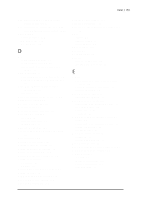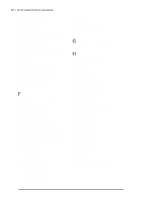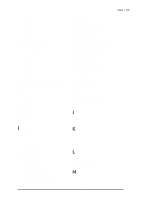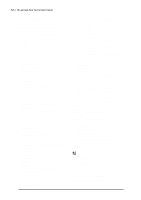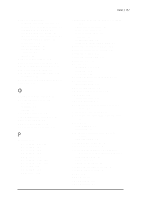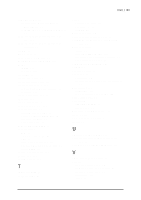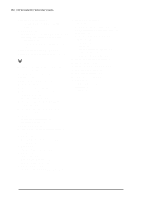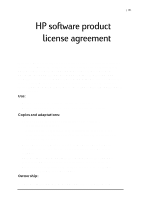HP Jornada 680 HP Jornada 600 Series Handheld PC - (English) User's Guide - Page 164
Select Primary Key dialog box, Programs from HP Jornada CD
 |
View all HP Jornada 680 manuals
Add to My Manuals
Save this manual to your list of manuals |
Page 164 highlights
158 | HP Jornada 600 Series User's Guide Ports 9-pin serial 29 infrared 34 Power displaying information about 121 troubleshooting 128 turning off and on 21 Power control panel 21, 118 description 118 opening 114 overview 114 Power Off tab 115 Power on options, setting 116 PPP (Point-To-Point protocol) 133 PPP (Point-to-Point Protocol) 75, 84, 149 Printing IrDA port option 67 Microsoft Pocket Office documents 66 via infrared 67 Programs available from HP Web site 103 installing 102 on HP Jornada CD 102 Programs, adding or removing 104 Programs, additional 28 Programs from HP Jornada CD minimum system requirements 102 Proxim 7400 card 88 Proxy server 78, 85 pwd.file 96 Q Quick pad, HP 56 R Radiation 128 Recording LED, description 10 Recording, voice memos 58 Recycle Bin, options 111 Regional Settings control panel description 118 Reinstating or removing applications 104 Reminder options (meetings and tasks) 51 Remote Access Services (RAS) 150 Remote connections creating 42 dialing location set up 42 overview 150 Remote locations synchronizing from 40 Remote Networking, described 7 Remote Networking folder 42 Remove command 104 Remove Programs control panel 118 Repetitive motion injury 143. See also Repetitive Strain Injury (RSI) Repetitive Strain Injury (RSI) 143 avoiding 144 cause 143 defined 143 symptoms 144 Reset button, described 11 Resetting 135 full 135, 148 soft 135, 150 Resolve Conflicts dialog box 39 Restore 69 Restore function 36 Restore PIM databases 69 Restoring data 68, 69, 150 Retrieving data 71 Rich Ink technology 67 rtf file 96 S Safety precautions 128 Schedule+ version 7.0a, installing 26 Screen, viewing difficulties 134 Security 121 Security cable slot, described 12 Security settings 85 Select Primary Key dialog box 56 Send using MIME format check box 96 Serial Port (RS-232C) 12 Setting Alarms 105 Settings tab 115, 120, 121 Settings, using 22 Short cuts, quick pad 56 Shutting down, troubleshooting 129 SIR IrDA-compliant transceiver. See Infrared port, description