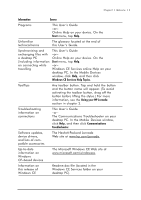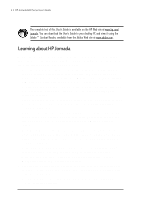Contents
1.
Welcome
....................................................................................................................
1
Using this guide
................................................................................................
2
Learning about HP Jornada
........................................................................
4
2.
Getting started
......................................................................................................
9
HP Jornada hardware features
.................................................................
10
Setting up your HP Jornada
......................................................................
12
Using your HP Jornada
..............................................................................
20
3.
Connecting to your desktop PC
................................................................
25
Connecting for the first time
.....................................................................
25
Connecting to your desktop partner
....................................................
33
Connecting to another PC
.........................................................................
35
Browsing your HP Jornada desktop
......................................................
36
Synchronizing data
.......................................................................................
37
Transferring files
............................................................................................
43
Transferring PIM data from older palmtop
PCs and handheld PCs
...............................................................................
44
4.
Staying organized
..........................................................................................
49
Using Microsoft Pocket Outlook
............................................................
49
Using HP viewer
..............................................................................................
53
Capturing data with HP quick pad
........................................................
56
Recording and playing voice memos
.................................................
58
5.
Getting down to business
..............................................................................
61
Working with Microsoft Pocket Office
..................................................
62
Using Microsoft InkWriter
...........................................................................
67
Backing up and restoring data
...............................................................
68
Using OmniSolve from Landware
.........................................................
69
Using bFAX Pro from bSquare
................................................................
70
Using bFIND from bSquare
........................................................................
71
6.
Accessing e-mail and the Web
....................................................................
73
Deciding how and why you want to connect
...................................
73
Using your connections
.............................................................................
93