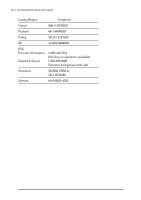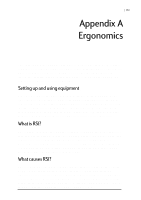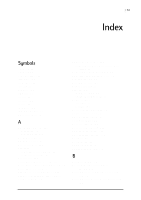HP Jornada 680 HP Jornada 600 Series Handheld PC - (English) User's Guide - Page 153
Glossary
 |
View all HP Jornada 680 manuals
Add to My Manuals
Save this manual to your list of manuals |
Page 153 highlights
| 147 Glossary AC adapter A connector that provides external power (not battery power) to your HP Jornada. For information about installing and using the AC adapter, see the Setting up your HP Jornada section in chapter 2. ActiveSync A feature of Windows CE Services that manages data synchronization between your HP Jornada and desktop PC. You can specify the type of data you want to synchronize. backup file A duplicate copy of your HP Jornada files and data that is stored on your desktop PC or on a PC Card. This file does not include your HP Jornada settings and information stored in ROM, such as factoryinstalled software. Use your backup file to restore your HP Jornada to its previous state if your device data is damaged or destroyed or if you have performed a full reset. cache A special high-speed storage mechanism that saves temporary copies of Web pages and other file types as you view them. Your computer can quickly display Web pages you have recently visited, because Pocket Internet Explorer can open them from cache instead of having to load them again from the Web. Increasing the space designated for your cache folder increases how quickly recently visited files are displayed, but decreases the amount of space available for other files on your HP Jornada. You can choose to empty your cache upon exiting Pocket Internet Explorer. This saves space on your device. cookies A packet of messages a Web server passes to your Web browser. When you enter a Web site that uses cookies, you may be asked to fill out a form with information such as your name and interests. This information is passed to your Pocket Internet Explorer browser as a cookie (in the form of a text file called cookie.txt). The next time you visit that Web site, your Pocket Internet Explorer will pass the cookie back to the Web server, and