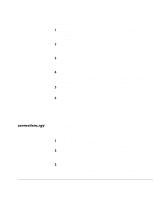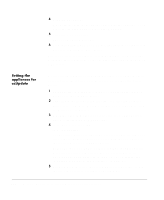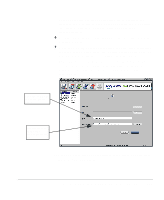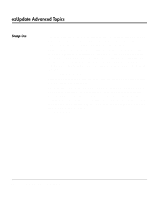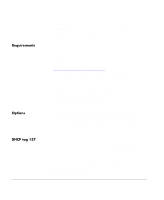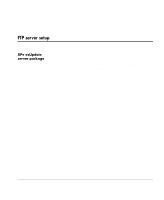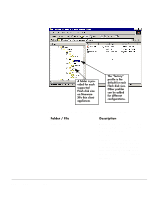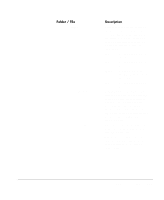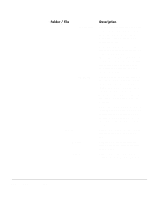HP Neoware e90 ezRemote Manager 3.0 User Manual - Page 104
Requirements, Options, DHCP tag 137, An FTP server
 |
View all HP Neoware e90 manuals
Add to My Manuals
Save this manual to your list of manuals |
Page 104 highlights
• Easy roll-out of software updates to in-place XPe thin client appliances • Combine with Enhanced Write Filter for ultimate lock-down security of the desktop operating system Requirements Following is a list of requirements to enable ezUpdate for Windows XPe: • An FTP server • The Windows XPe ezUpdate FTP Server Package (download from the Neoware Web site: http://www.neoware.com/downloads/) • For image updates: Either download and install a Neoware XPe software update package, or use ezRemote Manager to create one or more master software images that will be used to update devices • For snap-ins: Either download and install a Neoware XPe software snap-in package, or create one or more software snap-ins that will be used to update devices Options • A DHCP server can provide XPe thin client appliances with the information about where to look for an ezUpdate server • Profiles for different XPe thin client appliance configurations can be created and managed on the FTP server DHCP tag 137 DHCP tag 137 can be set on your DHCP server to specify the FTP location (URL) of the ezUpdate files. The URL address will depend on the type and setup of the ezUpdate server you are using. For password protected FTP, the URL should be in the following format: ftp://username:password@hostname_or_ip_address For anonymous FTP, the URL should be in the following format: ftp://hostname_or_ip_address 104 ezUpdate and Windows XPe