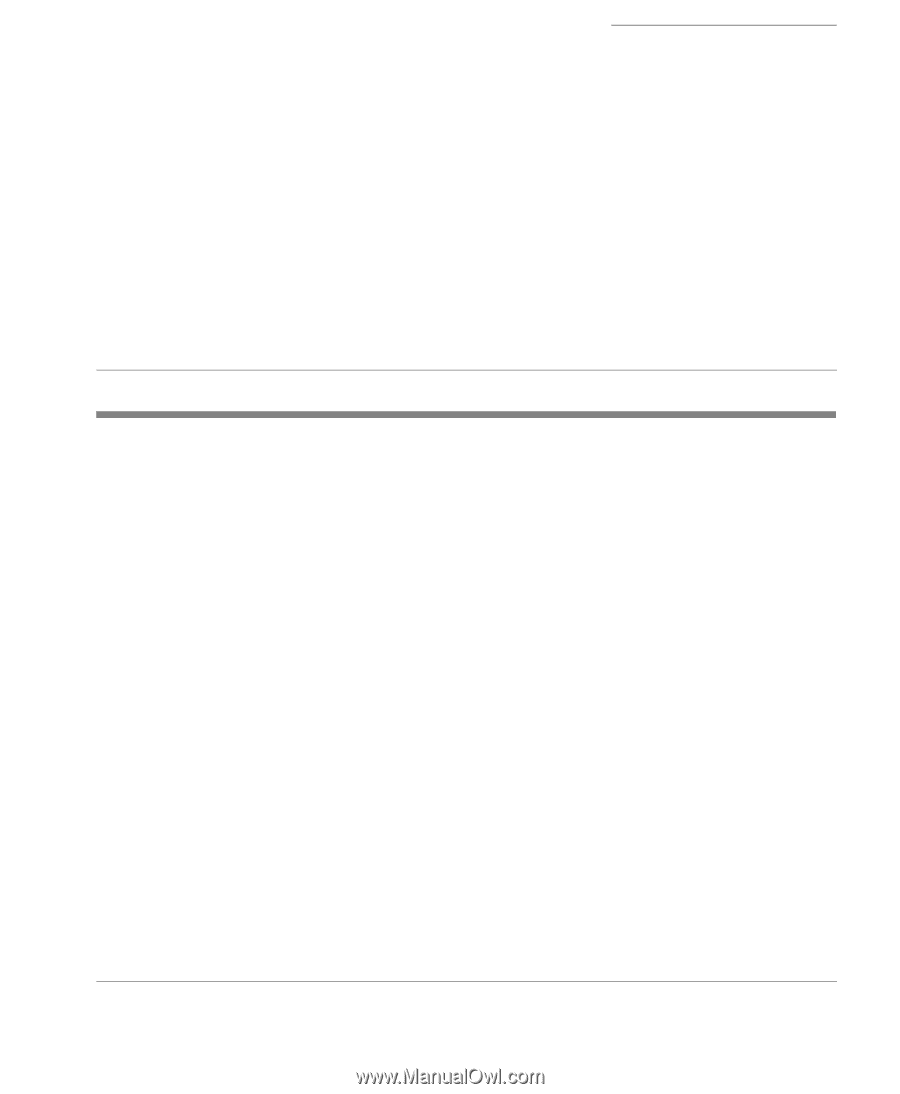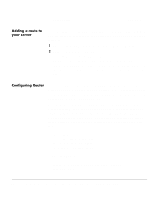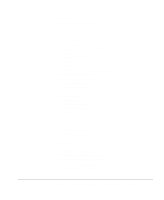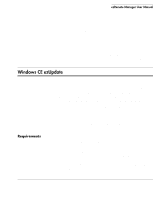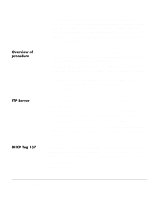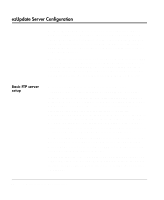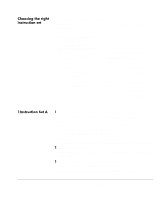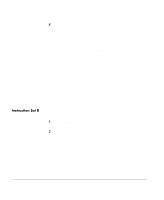HP Neoware e90 ezRemote Manager 3.0 User Manual - Page 83
Appendix B: ezUpdate for Windows CE Appliances, Windows CE ezUpdate, Requirements
 |
View all HP Neoware e90 manuals
Add to My Manuals
Save this manual to your list of manuals |
Page 83 highlights
ezRemote Manager User Manual List View Appendix B: ezUpdate for Windows CE Appliances This appendix discusses how to use ezRemote Manager to create the configuration files needed to automatically update your Windows CE- based Neoware appliances' software, properties, and connections. Windows CE ezUpdate Both ezRemote Manager (2.2 or later) and Neoware software, (incorporating Windows CE (5.2 or later)) contain enhancements that allow for the automatic server update of appliance software, appliance configuration properties, and appliance server connections. These enhancements are collectively called "ezUpdate." The use of this feature enables all Neoware Windows CE-based appliances to pull their configuration and/or software from a server when they are powered on for the first time. Additionally, each time the appliance is booted, it will check with the server to see if it needs to update its configuration and/or software. Requirements The following is a list of requirements to enable ezUpdate: • One Neoware Windows CE-based appliance configured as a template. • Access to an FTP server, where configuration and software update packages can be installed, and to a DHCP server that can be configured to notify Neoware appliances where to look for updated configuration information and/or software. The FTP and DHCP servers can be resident on the same server or on separate servers. 83