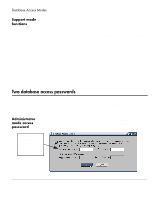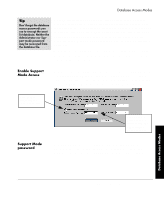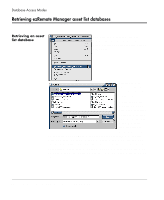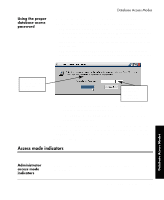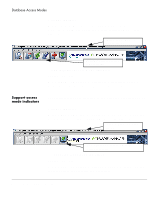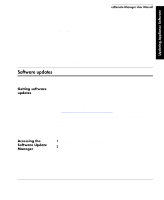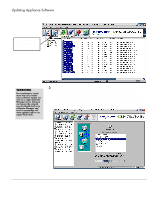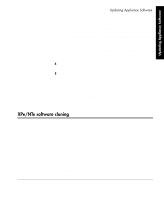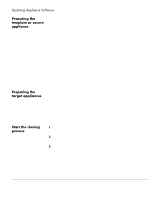HP Neoware e90 ezRemote Manager 3.0 User Manual - Page 31
Using the proper database access password, Access mode indicators
 |
View all HP Neoware e90 manuals
Add to My Manuals
Save this manual to your list of manuals |
Page 31 highlights
Database Access Modes Using the proper database access password Database Access Modes The password entered in the Database Access Password dialog controls the access mode with which the database is opened. • Administrator access mode, only -- If the asset list database being opened has been saved with the Administrator access mode only enabled (i.e., the Enable Support Mode access checkbox is not checked), then only the Administrator access password will open the file. • Administrator and Support access modes -- If the asset list database being opened has been saved with Support access mode enabled, then: Database Access Modes Name of the asset list database file that is being opened. The password entered here controls the access mode. • The Administrator Password will open the asset list database in Administrator access mode. • The Support Mode password will open the asset list database in Support Mode. Note: Even if Support Mode Access has been enabled, but the same access password has been set in both the Administrator Password and Support Mode Password fields, then the file will be opened in Administrator Access mode. Access mode indicators Administrator access mode indicators Administrator access mode is indicated by the following user interface features: Access mode indicators 31 Database Access Modes